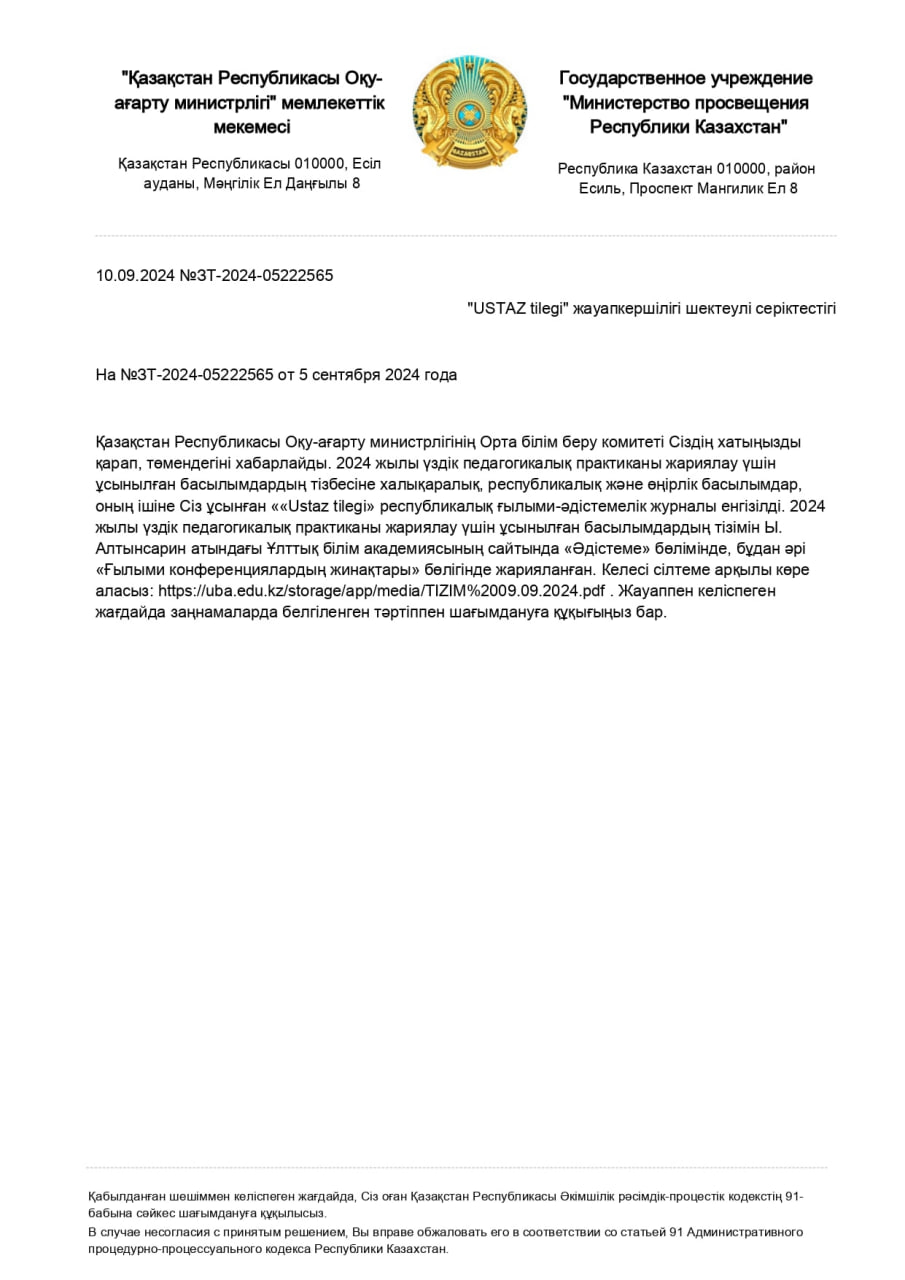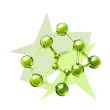Additional Computer Devices 6 сынып

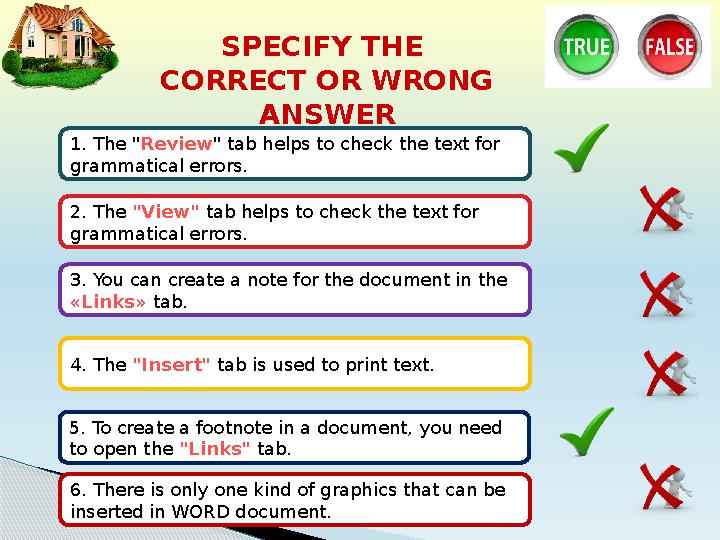


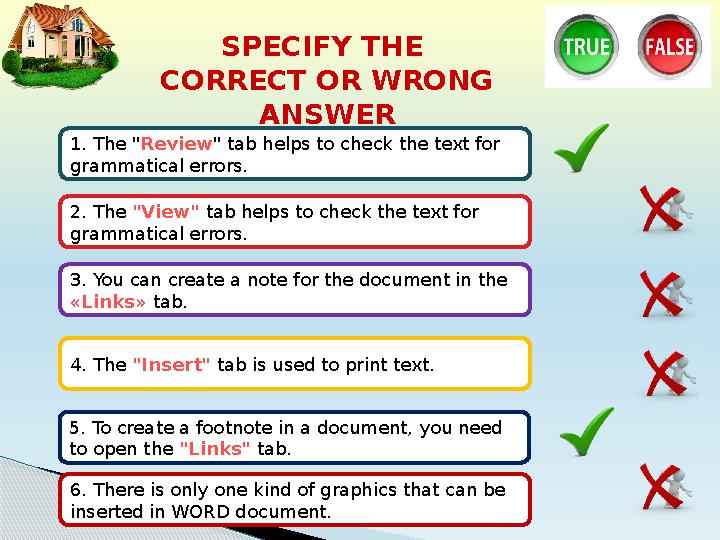
1 слайд
1. The "Review" tab helps to check the text for
grammatical errors.
2. The "View" tab helps to check the text for
grammatical errors.
3. You can create a note for the document in the
«Links» tab.
4. The "Insert" tab is used to print text.
5. To create a footnote in a document, you need
to open the "Links" tab.
SPECIFY THE
CORRECT OR WRONG
ANSWER
6. There is only one kind of graphics that can be
inserted in WORD document.
1 слайд
1. The "Review" tab helps to check the text for grammatical errors. 2. The "View" tab helps to check the text for grammatical errors. 3. You can create a note for the document in the «Links» tab. 4. The "Insert" tab is used to print text. 5. To create a footnote in a document, you need to open the "Links" tab. SPECIFY THE CORRECT OR WRONG ANSWER 6. There is only one kind of graphics that can be inserted in WORD document.
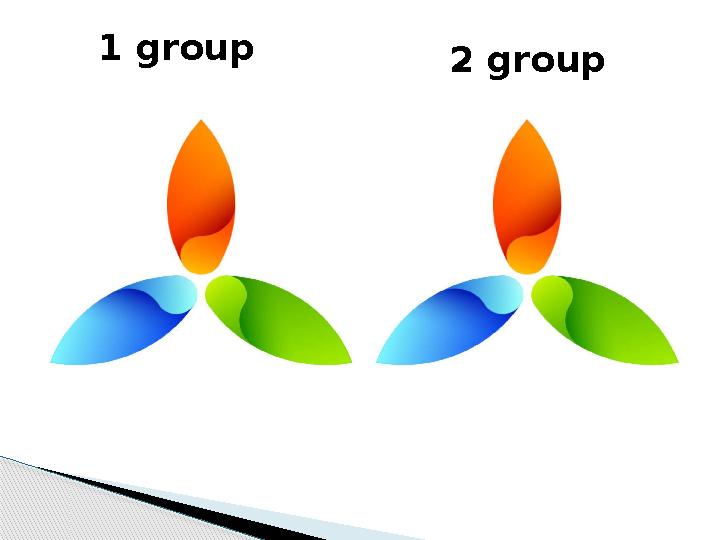
2 слайд
1 group
2 group
2 слайд
1 group 2 group
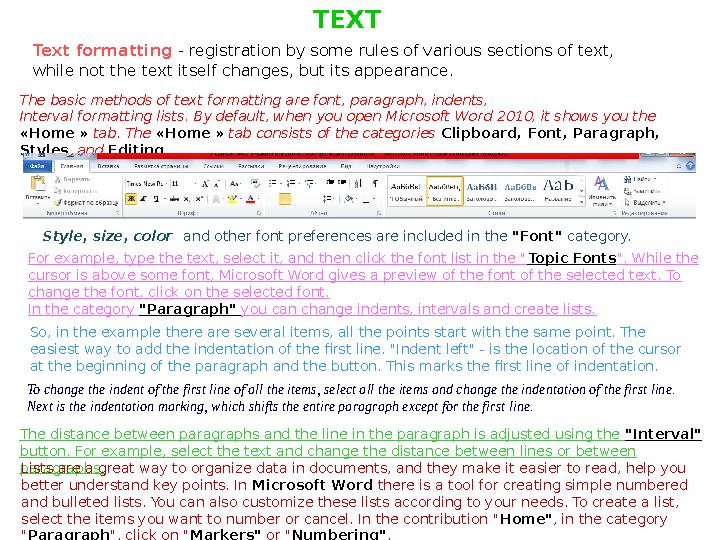
3 слайд
The basic methods of text formatting are font, paragraph, indents,
Interval formatting lists. By default, when you open Microsoft Word 2010, it shows you the
«Home » tab. The «Home » tab consists of the categories Clipboard, Font, Paragraph,
Styles, and Editing.
Style, size, color and other font preferences are included in the "Font" category.
For example, type the text, select it, and then click the font list in the "Topic Fonts". While the
cursor is above some font, Microsoft Word gives a preview of the font of the selected text. To
change the font, click on the selected font.
In the category "Paragraph" you can change indents, intervals and create lists.
So, in the example there are several items, all the points start with the same point. The
easiest way to add the indentation of the first line. "Indent left" - is the location of the cursor
at the beginning of the paragraph and the button. This marks the first line of indentation.
To change the indent of the first line of all the items, select all the items and change the indentation of the first line.
Next is the indentation marking, which shifts the entire paragraph except for the first line.
The distance between paragraphs and the line in the paragraph is adjusted using the "Interval"
button. For example, select the text and change the distance between lines or between
paragraphs.Lists are a great way to organize data in documents, and they make it easier to read, help you
better understand key points. In Microsoft Word there is a tool for creating simple numbered
and bulleted lists. You can also customize these lists according to your needs. To create a list,
select the items you want to number or cancel. In the contribution "Home", in the category
"Paragraph", click on "Markers" or "Numbering".
TEXT
Text formatting - registration by some rules of various sections of text,
while not the text itself changes, but its appearance.
3 слайд
The basic methods of text formatting are font, paragraph, indents, Interval formatting lists. By default, when you open Microsoft Word 2010, it shows you the «Home » tab. The «Home » tab consists of the categories Clipboard, Font, Paragraph, Styles, and Editing. Style, size, color and other font preferences are included in the "Font" category. For example, type the text, select it, and then click the font list in the "Topic Fonts". While the cursor is above some font, Microsoft Word gives a preview of the font of the selected text. To change the font, click on the selected font. In the category "Paragraph" you can change indents, intervals and create lists. So, in the example there are several items, all the points start with the same point. The easiest way to add the indentation of the first line. "Indent left" - is the location of the cursor at the beginning of the paragraph and the button. This marks the first line of indentation. To change the indent of the first line of all the items, select all the items and change the indentation of the first line. Next is the indentation marking, which shifts the entire paragraph except for the first line. The distance between paragraphs and the line in the paragraph is adjusted using the "Interval" button. For example, select the text and change the distance between lines or between paragraphs.Lists are a great way to organize data in documents, and they make it easier to read, help you better understand key points. In Microsoft Word there is a tool for creating simple numbered and bulleted lists. You can also customize these lists according to your needs. To create a list, select the items you want to number or cancel. In the contribution "Home", in the category "Paragraph", click on "Markers" or "Numbering". TEXT Text formatting - registration by some rules of various sections of text, while not the text itself changes, but its appearance.
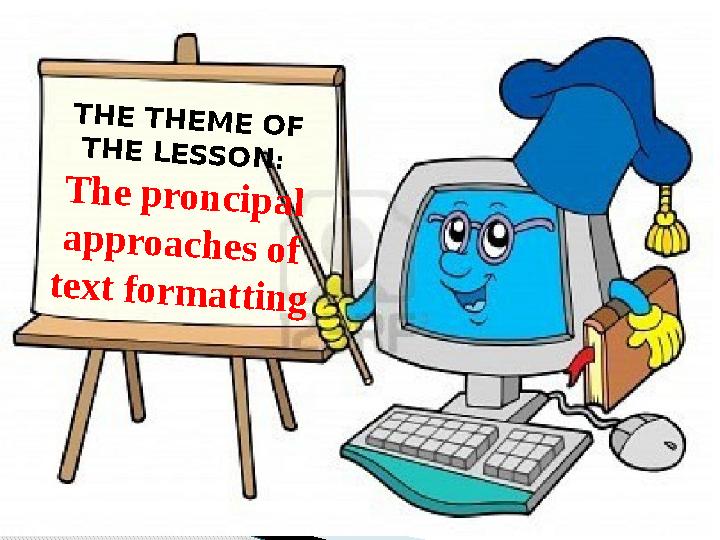
4 слайд
THE THEME OF
THE LESSON:
The proncipal
approaches of
text formatting
4 слайд
THE THEME OF THE LESSON: The proncipal approaches of text formatting
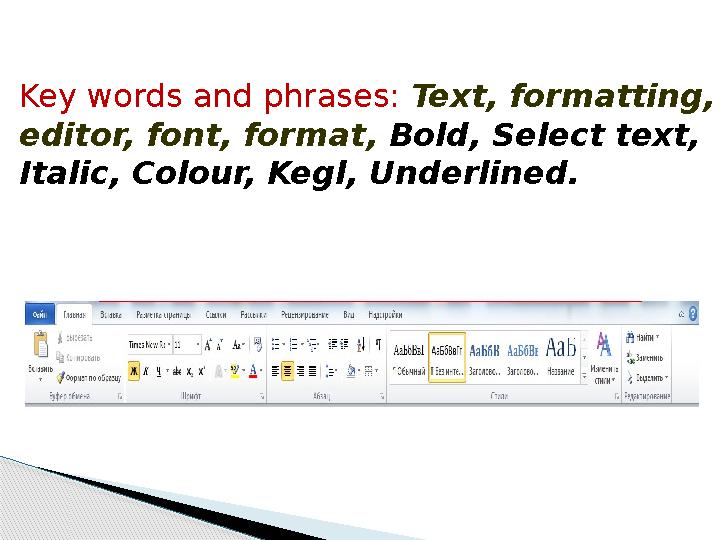
5 слайд
Key words and phrases: Text, formatting,
editor, font, format, Bold, Select text,
Italic, Colour, Kegl, Underlined.
5 слайд
Key words and phrases: Text, formatting, editor, font, format, Bold, Select text, Italic, Colour, Kegl, Underlined.
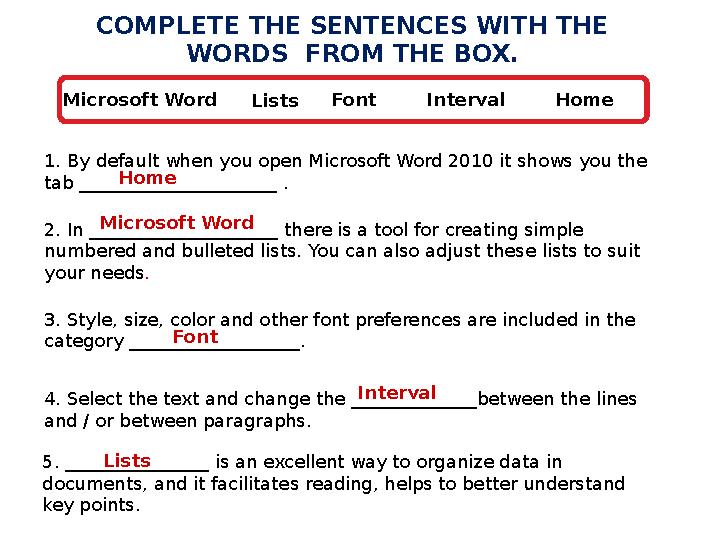
6 слайд
COMPLETE THE SENTENCES WITH THE
WORDS FROM THE BOX.
1. By default when you open Microsoft Word 2010 it shows you the
tab ______________________ .
2. In _____________________ there is a tool for creating simple
numbered and bulleted lists. You can also adjust these lists to suit
your needs.
3. Style, size, color and other font preferences are included in the
category ___________________.
4. Select the text and change the ______________between the lines
and / or between paragraphs.
5. ________________ is an excellent way to organize data in
documents, and it facilitates reading, helps to better understand
key points.
Home
Microsoft Word
Font
Interval
Lists
Microsoft Word ListsFont Interval Home
6 слайд
COMPLETE THE SENTENCES WITH THE WORDS FROM THE BOX. 1. By default when you open Microsoft Word 2010 it shows you the tab ______________________ . 2. In _____________________ there is a tool for creating simple numbered and bulleted lists. You can also adjust these lists to suit your needs. 3. Style, size, color and other font preferences are included in the category ___________________. 4. Select the text and change the ______________between the lines and / or between paragraphs. 5. ________________ is an excellent way to organize data in documents, and it facilitates reading, helps to better understand key points. Home Microsoft Word Font Interval Lists Microsoft Word ListsFont Interval Home
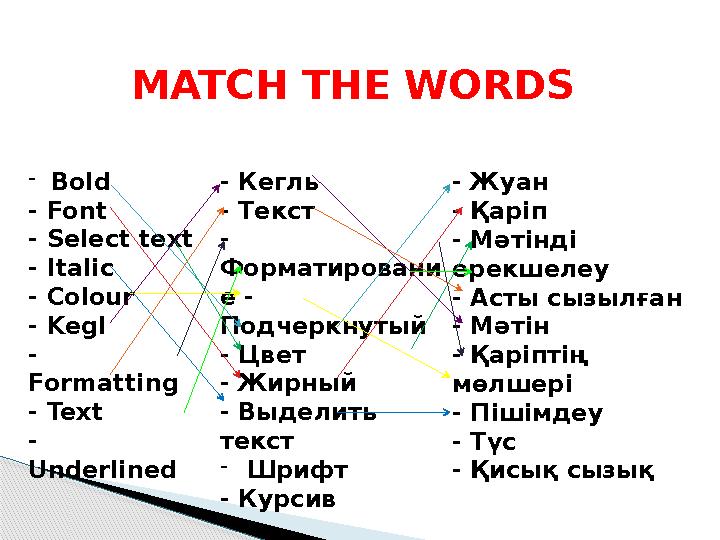
7 слайд
- Кегль
- Текст
-
Форматировани
е -
Подчеркнутый
- Цвет
- Жирный
- Выделить
текст
-Шрифт
- Курсив
-Bold
- Font
- Select text
- Italic
- Colour
- Kegl
-
Formatting
- Text
-
Underlined
- Жуан
- Қаріп
- Мәтінді
ерекшелеу
- Асты сызылған
- Мәтін
- Қаріптің
мөлшері
- Пішімдеу
- Түс
- Қисық сызық
MATCH THE WORDS
7 слайд
- Кегль - Текст - Форматировани е - Подчеркнутый - Цвет - Жирный - Выделить текст -Шрифт - Курсив -Bold - Font - Select text - Italic - Colour - Kegl - Formatting - Text - Underlined - Жуан - Қаріп - Мәтінді ерекшелеу - Асты сызылған - Мәтін - Қаріптің мөлшері - Пішімдеу - Түс - Қисық сызық MATCH THE WORDS