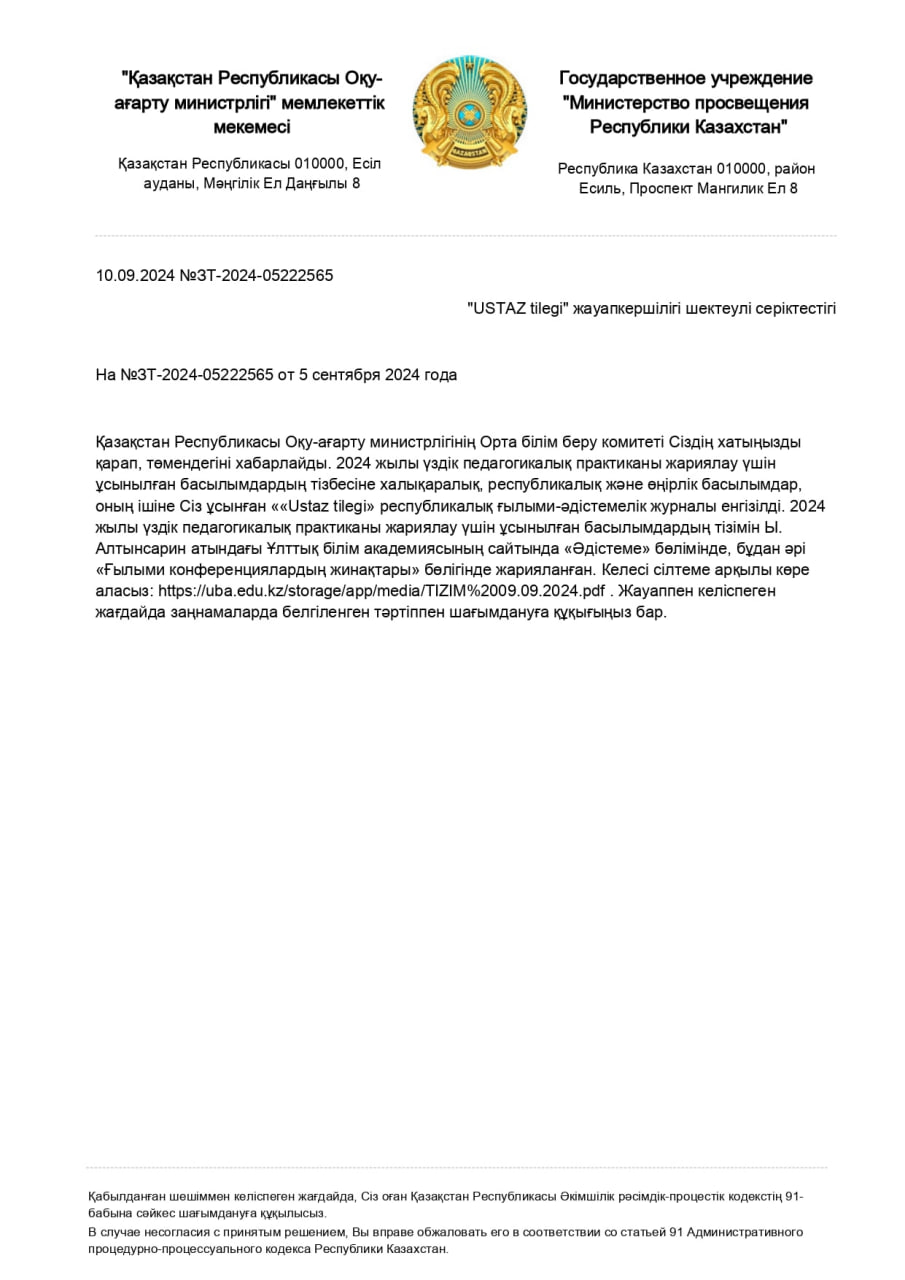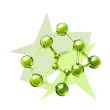Ашық сабақ
Ашық сабақ
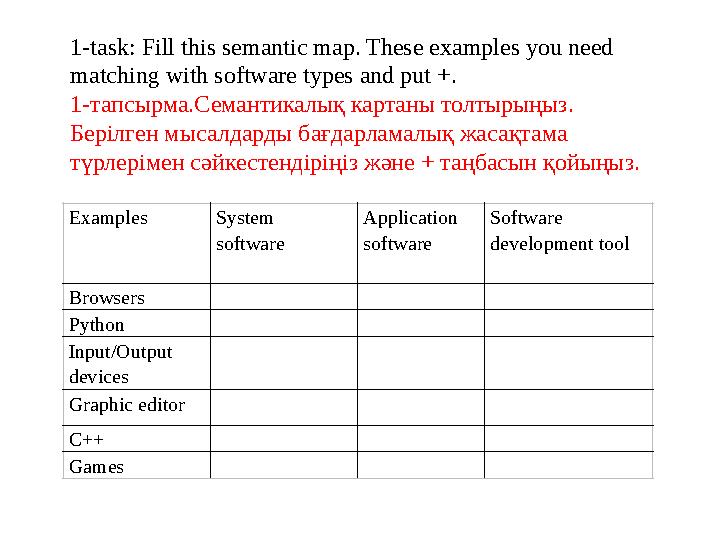
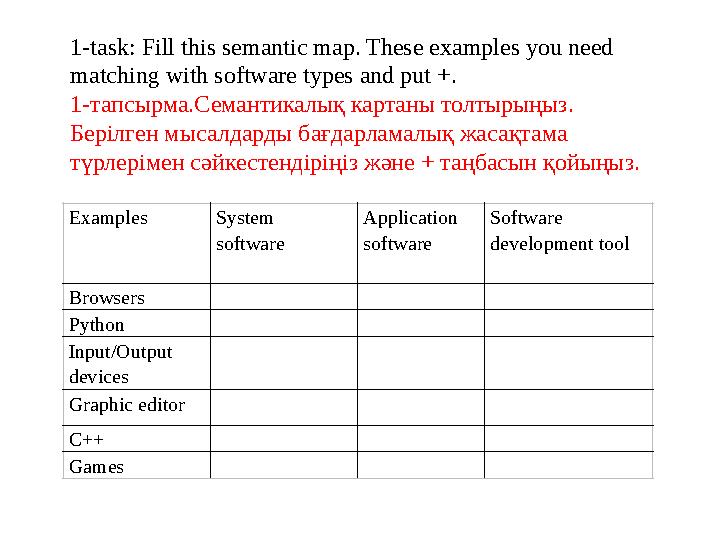
#1 слайд
Examples System
software Application
software Software
development tool
Browsers
Python
Input/Output
devices
Graphic editor
C++
Games 1 -task: Fill this semantic map. These examples you need
matching with software types and put +.
1-тапсырма.Семантикалық картаны толтырыңыз.
Берілген мысалдарды бағдарламалық жасақтама
түрлерімен сәйкестендіріңіз және + таңбасын қойыңыз.
1 слайд
Examples System software Application software Software development tool Browsers Python Input/Output devices Graphic editor C++ Games 1 -task: Fill this semantic map. These examples you need matching with software types and put +. 1-тапсырма.Семантикалық картаны толтырыңыз. Берілген мысалдарды бағдарламалық жасақтама түрлерімен сәйкестендіріңіз және + таңбасын қойыңыз.
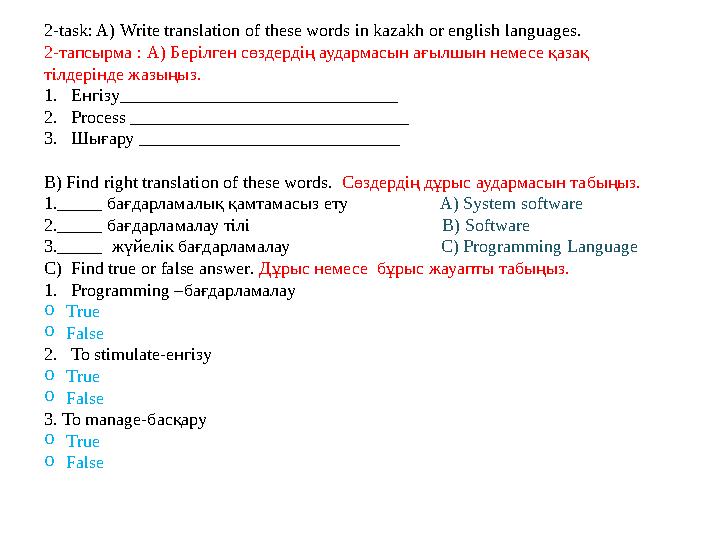
#2 слайд
2 -task: A) Write translation of these words in kazakh or english languages.
2-тапсырма : A) Берілген сөздердің аудармасын ағылшын немесе қазақ
тілдерінде жазыңыз.
1. Енгізу _______________________________
2. Process _______________________________
3. Шығару _____________________________
B) Find right translation of these words. Сөздердің дұрыс аудармасын табыңыз.
1. __ __ _ бағдарламалық қамтамасыз ету A) System software
2 . _ __ __ бағдарламалау тілі B) Software
3. __ __ _ жүйелік бағдарламалау C) Programming Language
C) Find true or false answer . Дұрыс немесе бұрыс жауапты табыңыз.
1. Programming – бағдарламалау
o
True
o
False
2. To stimulate- енгізу
o
True
o
False
3. To manage- басқару
o
True
o
False
2 слайд
2 -task: A) Write translation of these words in kazakh or english languages. 2-тапсырма : A) Берілген сөздердің аудармасын ағылшын немесе қазақ тілдерінде жазыңыз. 1. Енгізу _______________________________ 2. Process _______________________________ 3. Шығару _____________________________ B) Find right translation of these words. Сөздердің дұрыс аудармасын табыңыз. 1. __ __ _ бағдарламалық қамтамасыз ету A) System software 2 . _ __ __ бағдарламалау тілі B) Software 3. __ __ _ жүйелік бағдарламалау C) Programming Language C) Find true or false answer . Дұрыс немесе бұрыс жауапты табыңыз. 1. Programming – бағдарламалау o True o False 2. To stimulate- енгізу o True o False 3. To manage- басқару o True o False
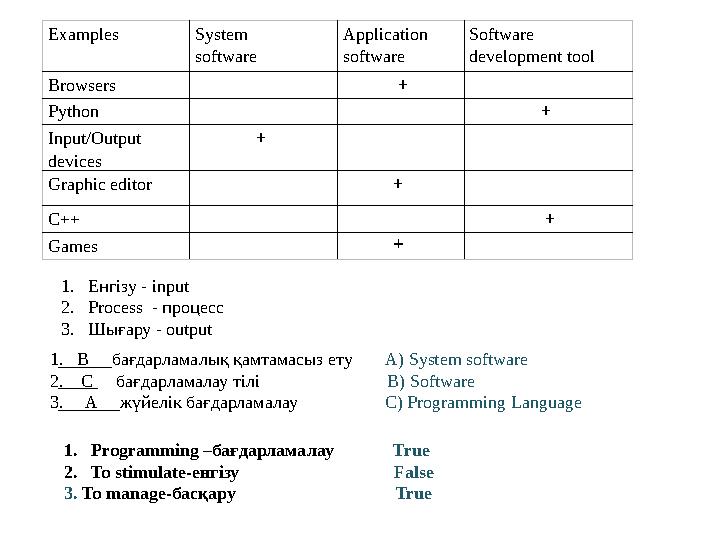
#3 слайд
Examples System
software Application
software Software
development tool
Browsers +
Python +
Input/Output
devices +
Graphic editor +
C++ +
Games +
1. Енгізу - input
2. Process - процесс
3. Шығару - output
1 . B бағдарламалық қамтамасыз ету A) System software
2 . C бағдарламалау тілі B) Software
3 . A жүйелік бағдарламалау C) Programming Language
1. Programming – бағдарламалау True
2. To stimulate- енгізу False
3. To manage- басқару True
3 слайд
Examples System software Application software Software development tool Browsers + Python + Input/Output devices + Graphic editor + C++ + Games + 1. Енгізу - input 2. Process - процесс 3. Шығару - output 1 . B бағдарламалық қамтамасыз ету A) System software 2 . C бағдарламалау тілі B) Software 3 . A жүйелік бағдарламалау C) Programming Language 1. Programming – бағдарламалау True 2. To stimulate- енгізу False 3. To manage- басқару True
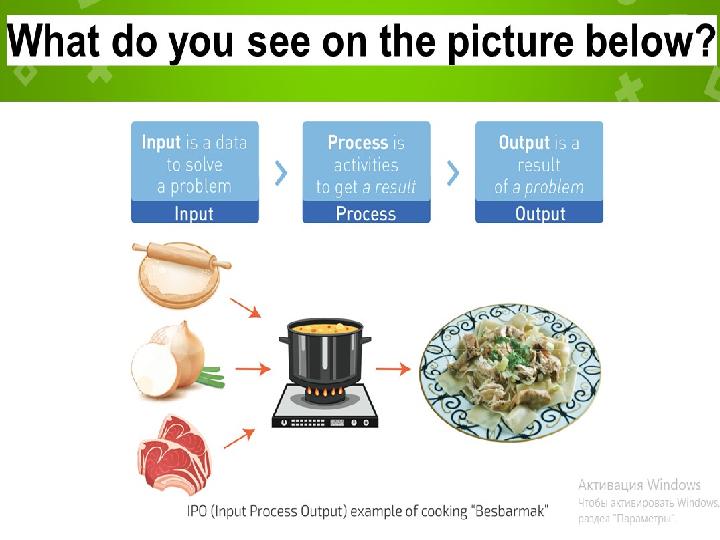
#4 слайд
4 слайд
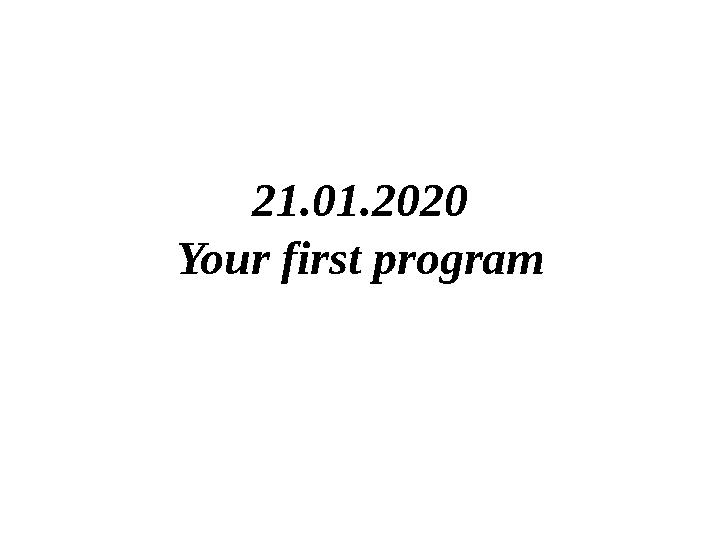
#5 слайд
21.01.2020
Your first program
5 слайд
21.01.2020 Your first program
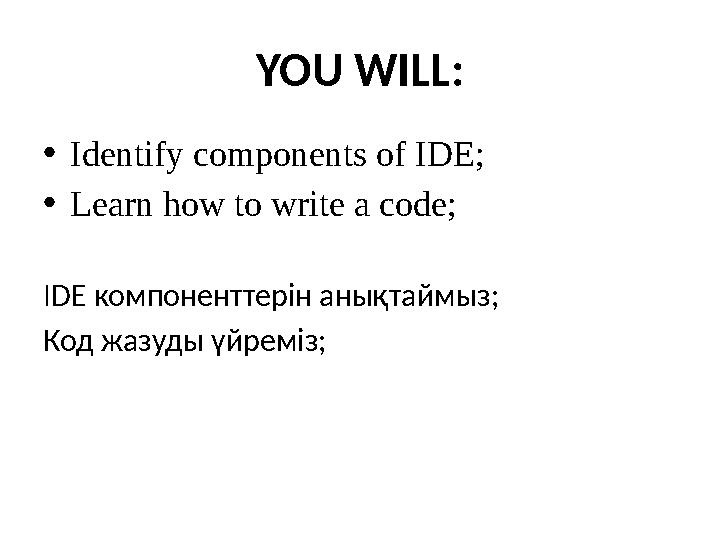
#6 слайд
YOU WILL:
•
Identify components of IDE;
•
Learn how to write a code;
IDE компоненттерін анықта ймыз ;
Код жазуды үйреміз;
6 слайд
YOU WILL: • Identify components of IDE; • Learn how to write a code; IDE компоненттерін анықта ймыз ; Код жазуды үйреміз;
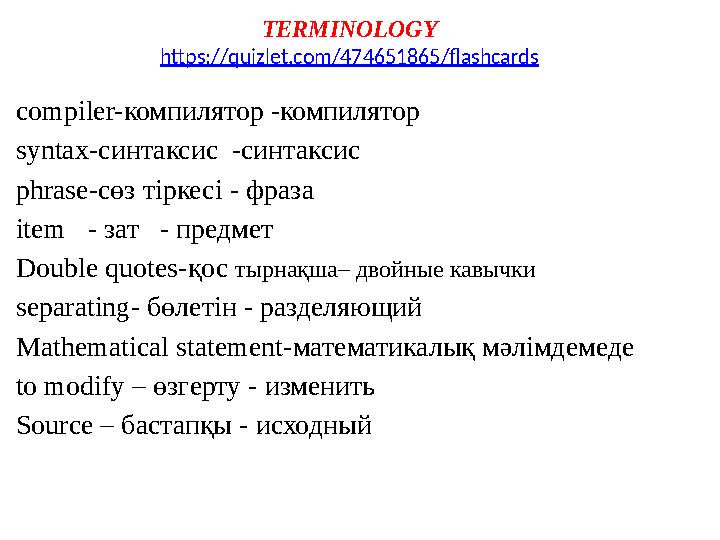
#7 слайд
TERMINOLOGY
https://quizlet.com/474651865/flashcards
compiler- компилятор -компилятор
syntax- синтаксис -синтаксис
phrase- сөз тіркесі - фраза
item - зат - предмет
Double quotes- қос тырнақша– двойные кавычки
separating- бөлетін - разделяющий
Mathematical statement- математикалық мәлімдемеде
to modify – өзгерту - изменить
Source – бастапқы - исходный
7 слайд
TERMINOLOGY https://quizlet.com/474651865/flashcards compiler- компилятор -компилятор syntax- синтаксис -синтаксис phrase- сөз тіркесі - фраза item - зат - предмет Double quotes- қос тырнақша– двойные кавычки separating- бөлетін - разделяющий Mathematical statement- математикалық мәлімдемеде to modify – өзгерту - изменить Source – бастапқы - исходный
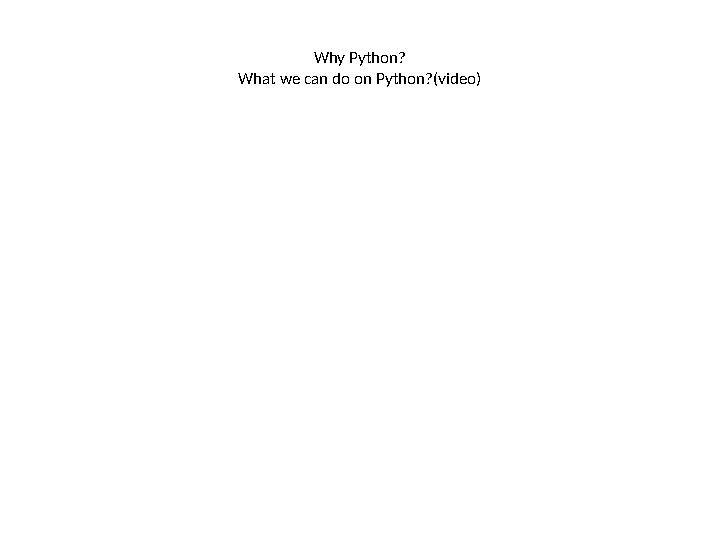
#8 слайд
Why Python?
What we can do on Python?(video)
8 слайд
Why Python? What we can do on Python?(video)
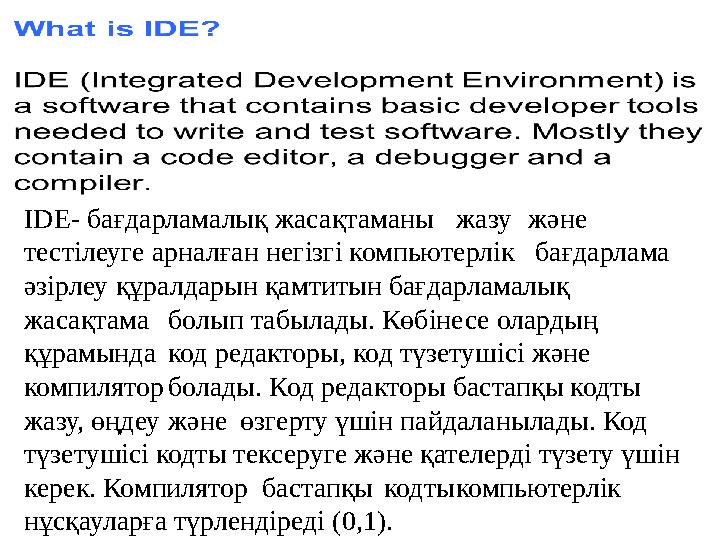
#9 слайд
IDE- бағдарламалық жасақтаманы жазу және
тестілеуге арналған негізгі компьютерлік бағдарлама
әзірлеу құралдарын қамтитын бағдарламалық
жасақтама болып табылады. Көбінесе олардың
құрамында код редакторы, код түзетушісі және
компилятор болады. Код редакторы бастапқы кодты
жазу, өңдеу және өзгерту үшін пайдаланылады. Код
түзетушісі кодты тексеруге және қателерді түзету үшін
керек. Компилятор бастапқы кодты компьютерлік
нұсқауларға түрлендіреді (0,1).
9 слайд
IDE- бағдарламалық жасақтаманы жазу және тестілеуге арналған негізгі компьютерлік бағдарлама әзірлеу құралдарын қамтитын бағдарламалық жасақтама болып табылады. Көбінесе олардың құрамында код редакторы, код түзетушісі және компилятор болады. Код редакторы бастапқы кодты жазу, өңдеу және өзгерту үшін пайдаланылады. Код түзетушісі кодты тексеруге және қателерді түзету үшін керек. Компилятор бастапқы кодты компьютерлік нұсқауларға түрлендіреді (0,1).
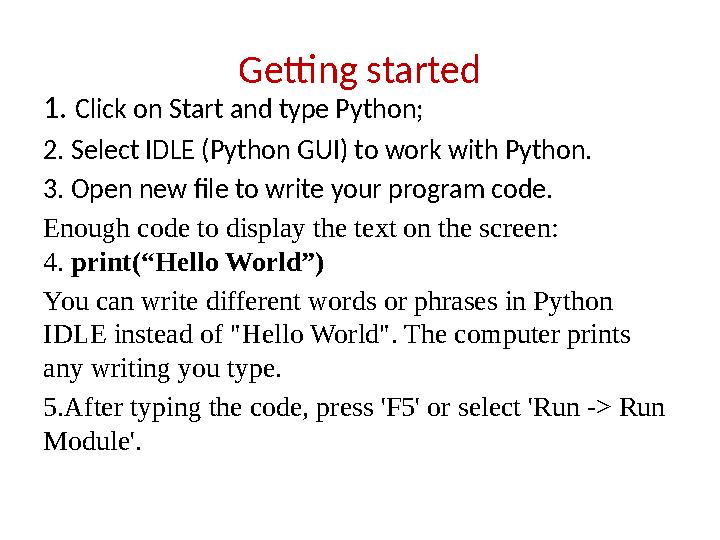
#10 слайд
Getting started
1. Click on Start and type Python;
2. Select IDLE (Python GUI) to work with Python.
3. Open new file to write your program code.
Enough code to display the text on the screen:
4. print(“Hello World”)
You can write different words or phrases in Python
IDLE instead of "Hello World". The computer prints
any writing you type.
5. After typing the code, press 'F5' or select 'Run -> Run
Module'.
10 слайд
Getting started 1. Click on Start and type Python; 2. Select IDLE (Python GUI) to work with Python. 3. Open new file to write your program code. Enough code to display the text on the screen: 4. print(“Hello World”) You can write different words or phrases in Python IDLE instead of "Hello World". The computer prints any writing you type. 5. After typing the code, press 'F5' or select 'Run -> Run Module'.
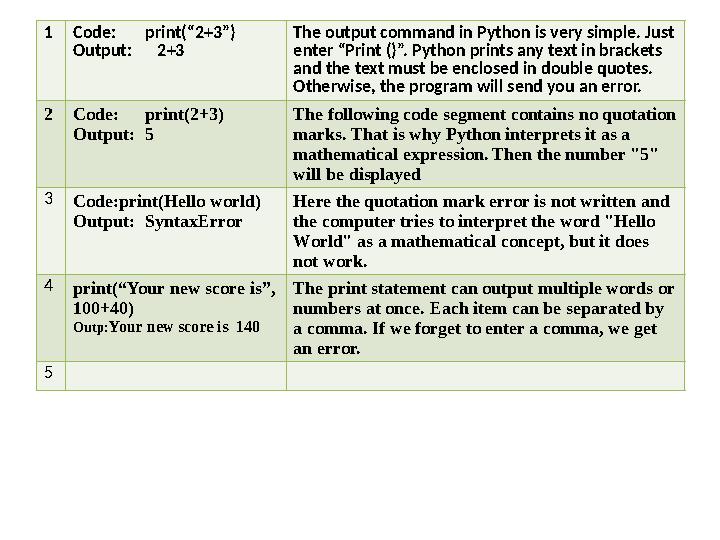
#11 слайд
1 Code: print(“2+3”)
Output:
2+3 The
output command in Python is very simple. Just
enter
“Print ()”. Python prints any text in brackets
and
the text must be enclosed in double quotes.
Otherwise,
the program will send you an error.
2 Code: print(2+3)
Output: 5 The following code segment contains no quotation
marks. That is why Python interprets it as a
mathematical expression. Then the number "5"
will be displayed
3
Code:print(Hello world)
Output: SyntaxError Here the quotation mark error is not written and
the computer tries to interpret the word "Hello
World" as a mathematical concept, but it does
not work.
4
print(“Your new score is”,
100+ 4 0)
Out р : Your new score is 140 The print statement can output multiple words or
numbers at once. Each item can be separated by
a comma. If we forget to enter a comma, we get
an error.
5
11 слайд
1 Code: print(“2+3”) Output: 2+3 The output command in Python is very simple. Just enter “Print ()”. Python prints any text in brackets and the text must be enclosed in double quotes. Otherwise, the program will send you an error. 2 Code: print(2+3) Output: 5 The following code segment contains no quotation marks. That is why Python interprets it as a mathematical expression. Then the number "5" will be displayed 3 Code:print(Hello world) Output: SyntaxError Here the quotation mark error is not written and the computer tries to interpret the word "Hello World" as a mathematical concept, but it does not work. 4 print(“Your new score is”, 100+ 4 0) Out р : Your new score is 140 The print statement can output multiple words or numbers at once. Each item can be separated by a comma. If we forget to enter a comma, we get an error. 5
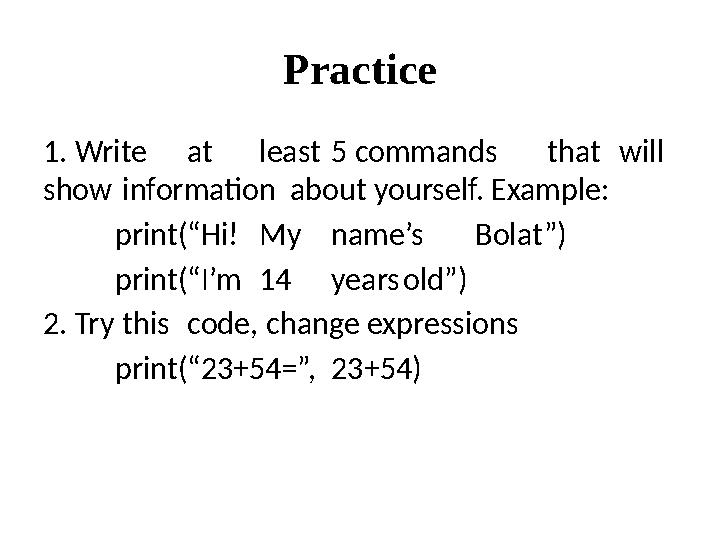
#12 слайд
Practice
1. Write at least 5 commands that will
show information about yourself. Example:
print(“Hi! My name’s Bolat”)
print(“I’m 14 years old”)
2. Try this code, change expressions
print(“23+54=”, 23+54)
12 слайд
Practice 1. Write at least 5 commands that will show information about yourself. Example: print(“Hi! My name’s Bolat”) print(“I’m 14 years old”) 2. Try this code, change expressions print(“23+54=”, 23+54)
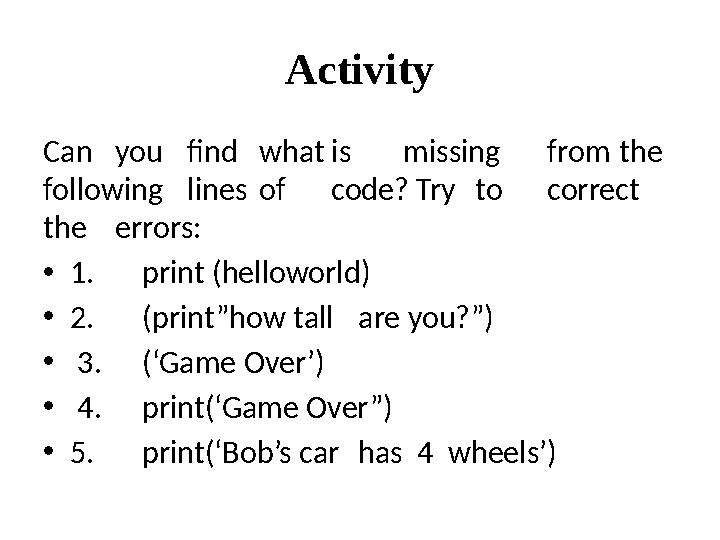
#13 слайд
Activity
Can you find what is missing from the
following lines of code? Try to correct
the errors:
•
1. print (helloworld)
•
2. (print”how tall are you?”)
•
3. (‘Game Over’)
•
4. print(‘Game Over”)
•
5. print(‘Bob’s car has 4 wheels’)
13 слайд
Activity Can you find what is missing from the following lines of code? Try to correct the errors: • 1. print (helloworld) • 2. (print”how tall are you?”) • 3. (‘Game Over’) • 4. print(‘Game Over”) • 5. print(‘Bob’s car has 4 wheels’)
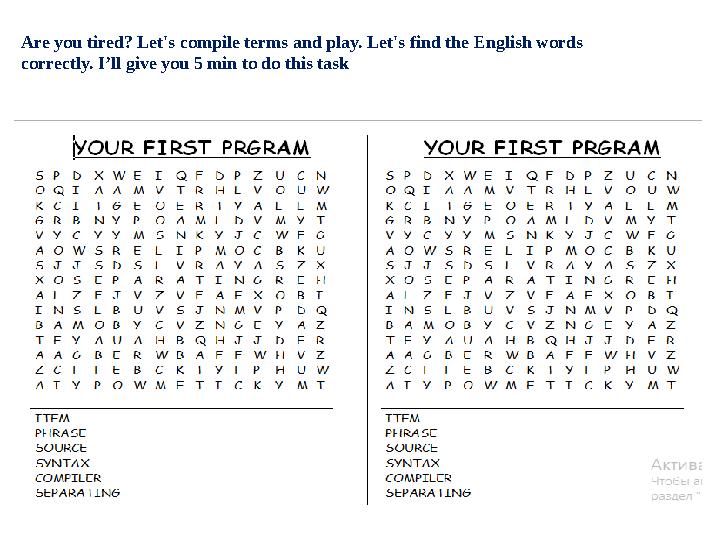
#14 слайд
Are you tired? Let's compile terms and play. Let's find the English words
correctly. I’ll give you 5 min to do this task
14 слайд
Are you tired? Let's compile terms and play. Let's find the English words correctly. I’ll give you 5 min to do this task
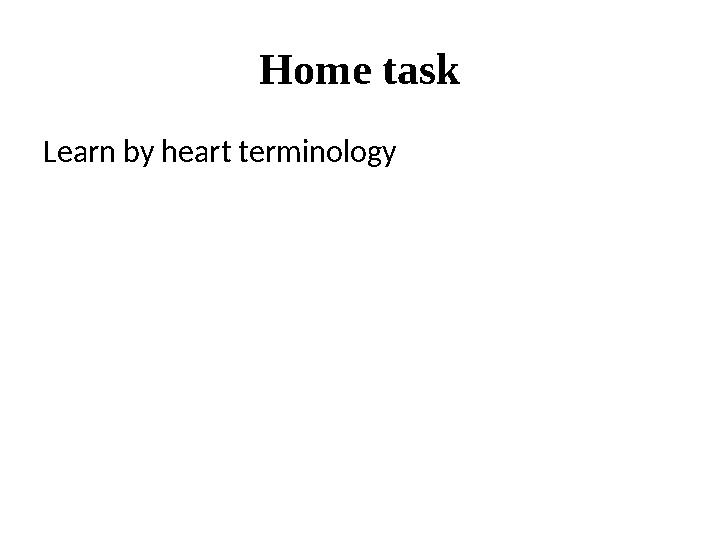
#15 слайд
Home task
Learn by heart terminology
15 слайд
Home task Learn by heart terminology

шағым қалдыра аласыз