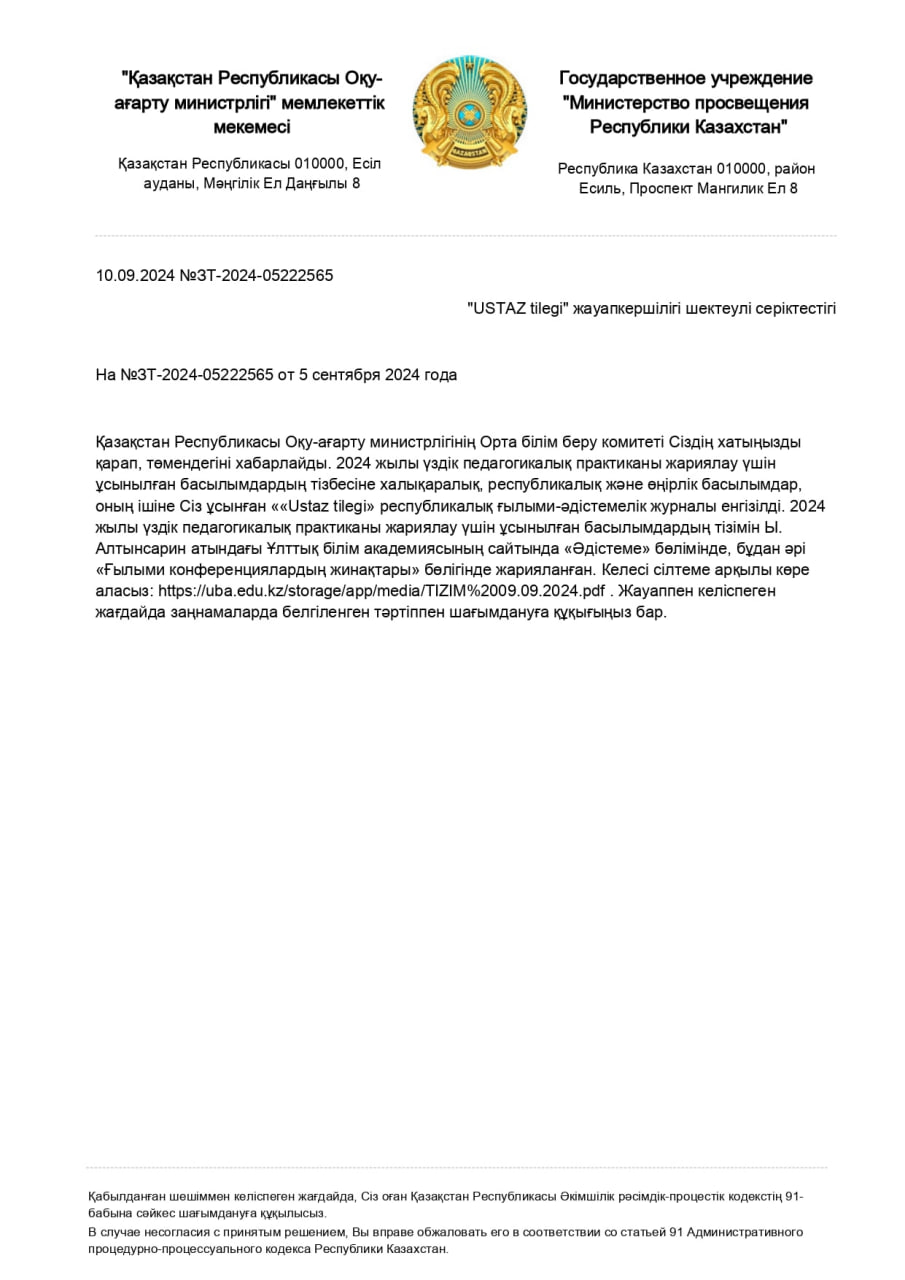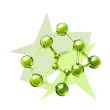Ашық сабақ Formulas in a Spreadsheet 8 сынып
Ашық сабақ Formulas in a Spreadsheet 8 сынып


#1 слайд
1 слайд
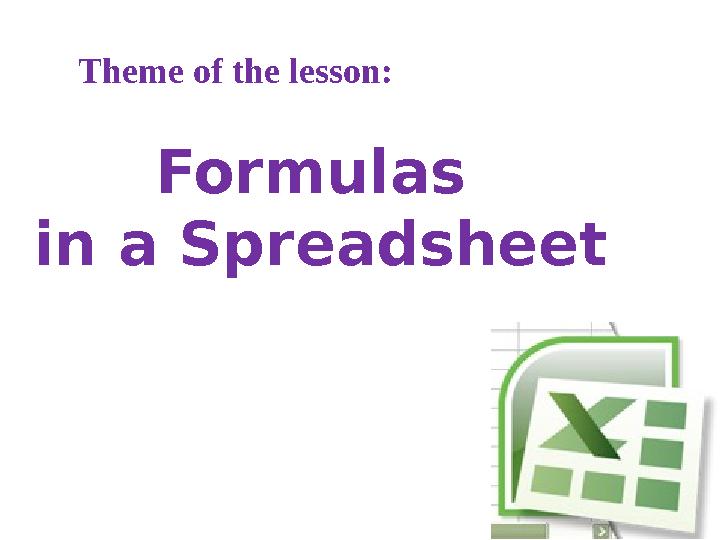
#2 слайд
Theme of the lesson:
Formulas
in a Spreadsheet
2 слайд
Theme of the lesson: Formulas in a Spreadsheet
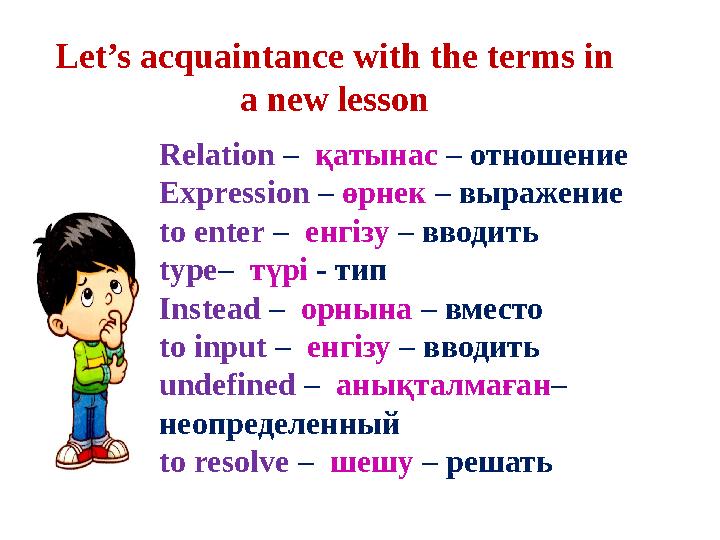
#3 слайд
Let’s acquaintance with the terms in
a new lesson
Relation – қатынас – отношение
Expression – өрнек – выражение
to enter – енгізу – вводить
type – түрі - тип
Instead – орнына – вместо
to input – енгізу – вводить
undefined – анықталмаған –
неопределенный
to resolve – шешу – решать
3 слайд
Let’s acquaintance with the terms in a new lesson Relation – қатынас – отношение Expression – өрнек – выражение to enter – енгізу – вводить type – түрі - тип Instead – орнына – вместо to input – енгізу – вводить undefined – анықталмаған – неопределенный to resolve – шешу – решать
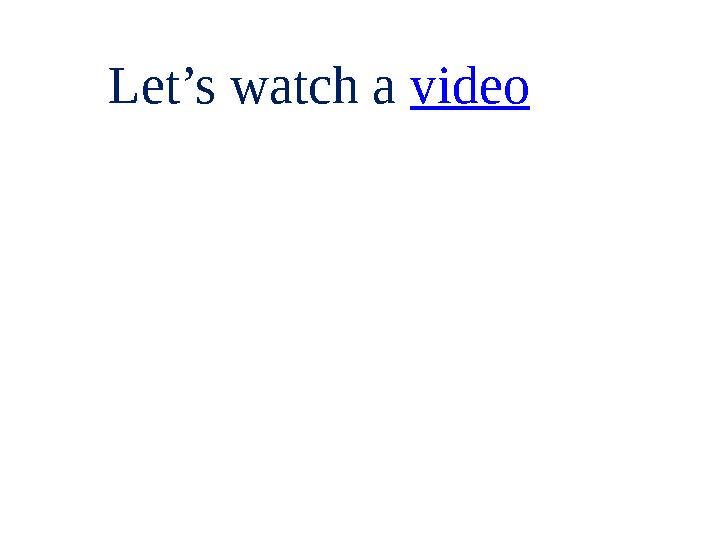
#4 слайд
Let’s watch a video
4 слайд
Let’s watch a video
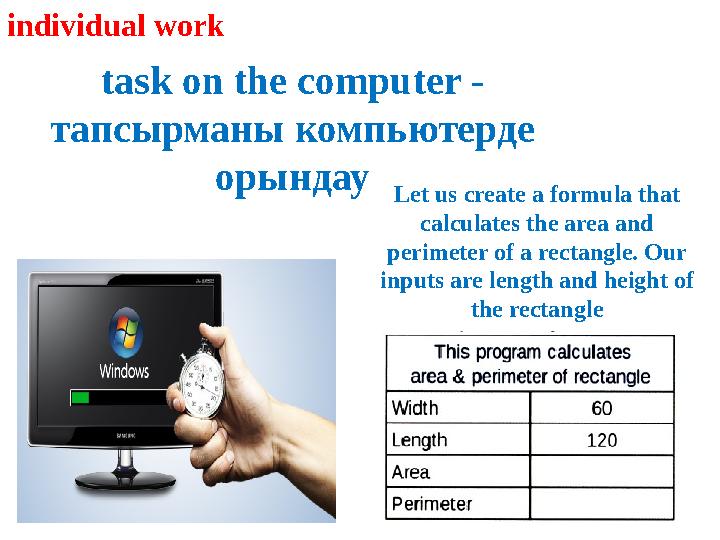
#5 слайд
task on the computer -
тапсырманы компьютерде
орындау
Let us create a formula that
calculates the area and
perimeter of a rectangle. Our
inputs are length and height of
the rectangleindividual work
5 слайд
task on the computer - тапсырманы компьютерде орындау Let us create a formula that calculates the area and perimeter of a rectangle. Our inputs are length and height of the rectangleindividual work
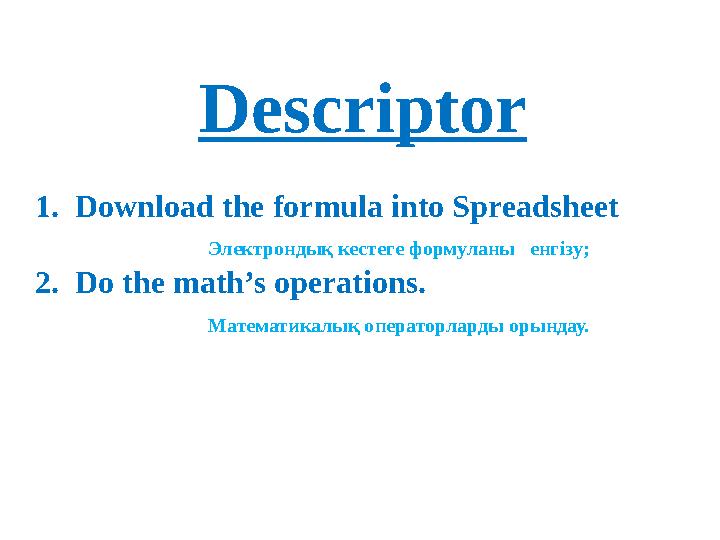
#6 слайд
Descriptor
1. Download the formula into Spreadsheet
Электрондық кестеге формуланы енгізу ;
2. Do the math’s operations.
Математикалық операторларды орындау.
6 слайд
Descriptor 1. Download the formula into Spreadsheet Электрондық кестеге формуланы енгізу ; 2. Do the math’s operations. Математикалық операторларды орындау.
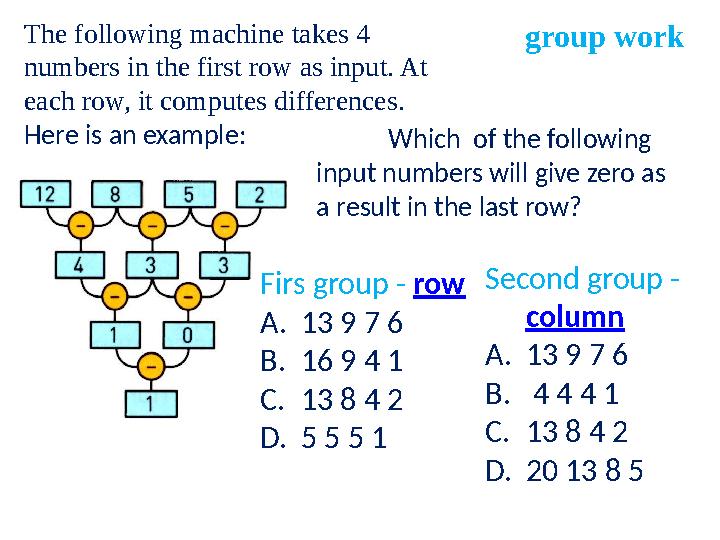
#7 слайд
The following machine takes 4
numbers in the first row as input. At
each row, it computes differences.
Here is an example:
Which of the following
input numbers will give zero as
a result in the last row? group work
Firs group - row
A. 13 9 7 6
B. 16 9 4 1
C. 13 8 4 2
D. 5 5 5 1 Second group -
column
A. 13 9 7 6
B. 4 4 4 1
C. 13 8 4 2
D. 20 13 8 5
7 слайд
The following machine takes 4 numbers in the first row as input. At each row, it computes differences. Here is an example: Which of the following input numbers will give zero as a result in the last row? group work Firs group - row A. 13 9 7 6 B. 16 9 4 1 C. 13 8 4 2 D. 5 5 5 1 Second group - column A. 13 9 7 6 B. 4 4 4 1 C. 13 8 4 2 D. 20 13 8 5
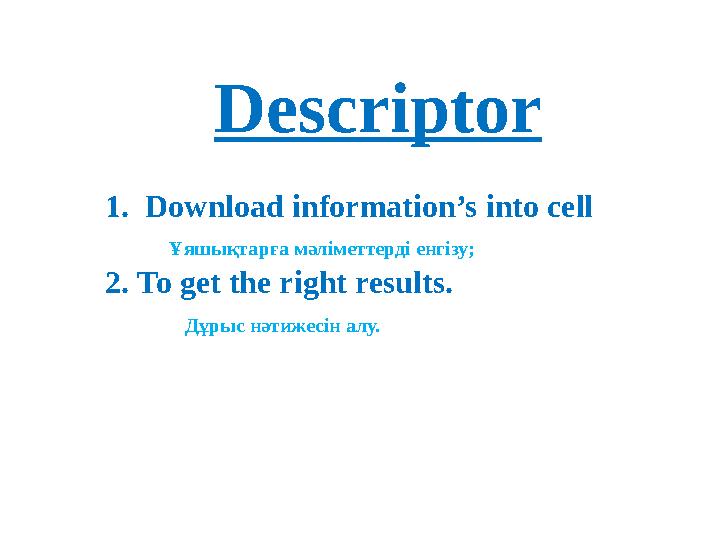
#8 слайд
Descriptor
1. Download information’s into cell
Ұяшықтарға мәліметтерді енгізу;
2. To get the right results.
Дұрыс нәтижесін алу.
8 слайд
Descriptor 1. Download information’s into cell Ұяшықтарға мәліметтерді енгізу; 2. To get the right results. Дұрыс нәтижесін алу.

#9 слайд
9 слайд
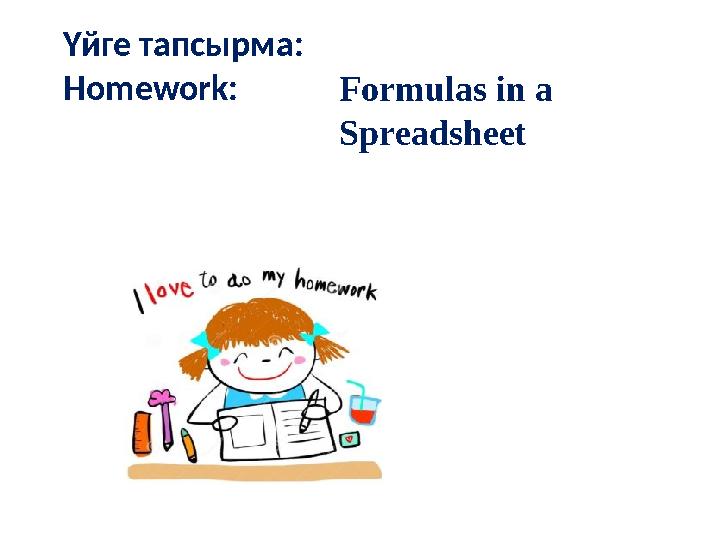
#10 слайд
Үйге тапсырма :
Homework:
Formulas in a
Spreadsheet
10 слайд
Үйге тапсырма : Homework: Formulas in a Spreadsheet
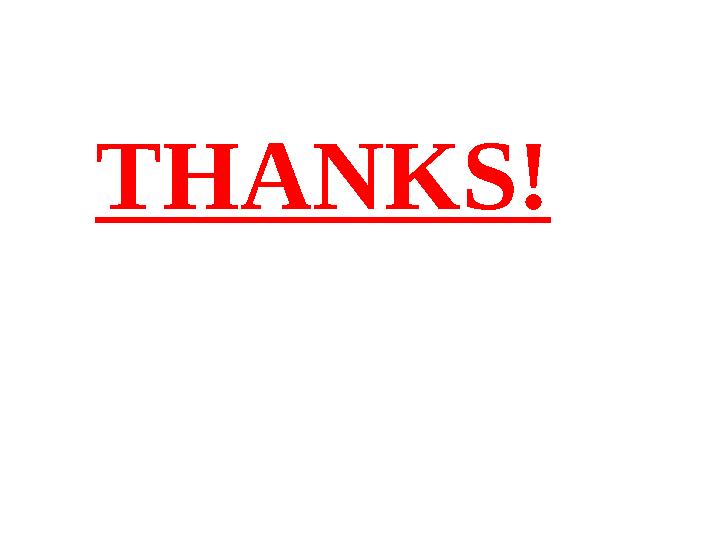
#11 слайд
THANKS!
11 слайд
THANKS!

шағым қалдыра аласыз