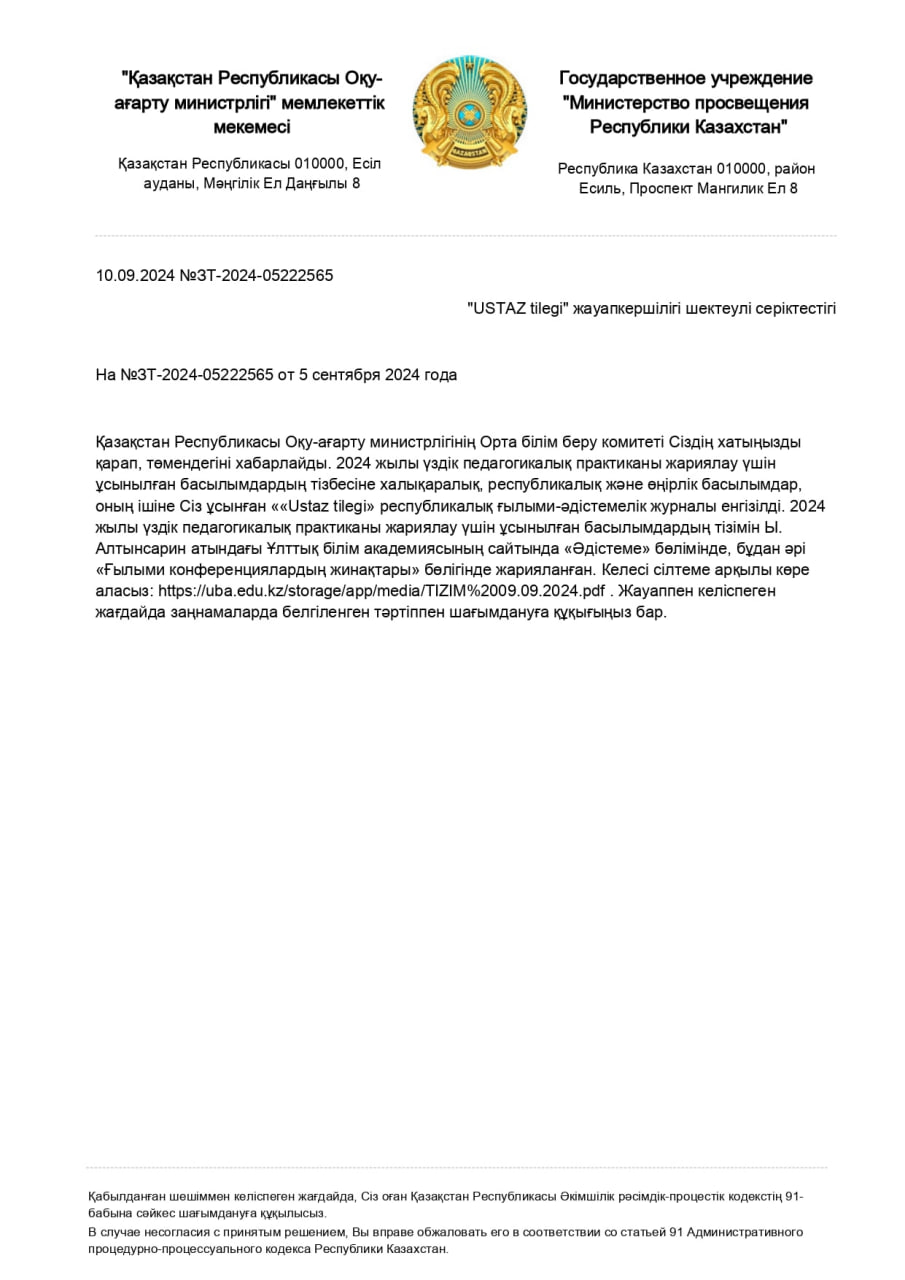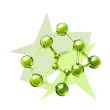Memory Hierarchy of Computer Architecture
Memory Hierarchy of Computer Architecture
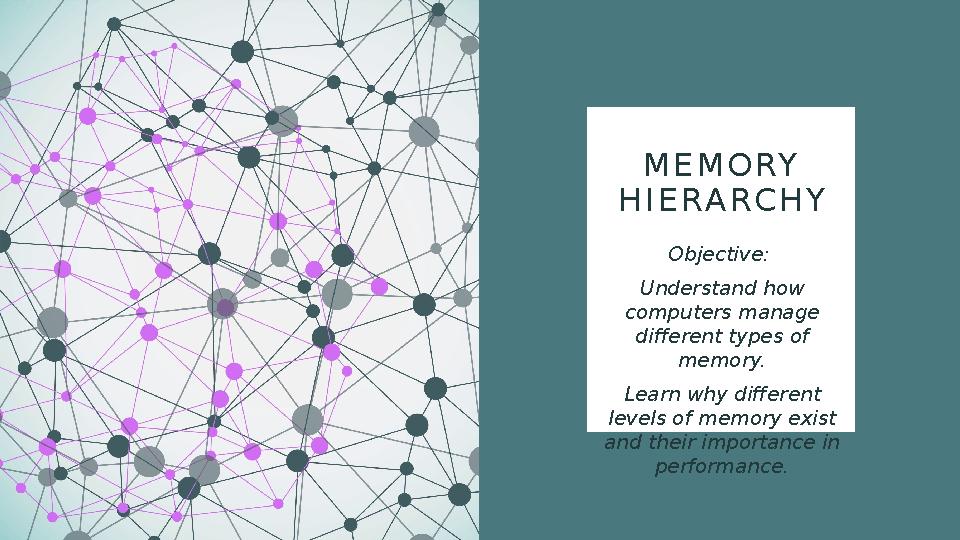
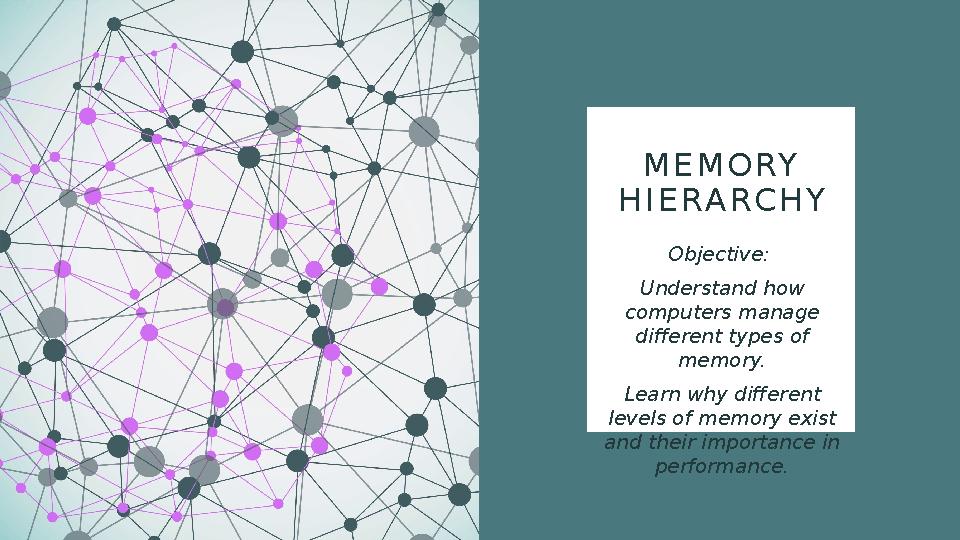
#1 слайд
MEMORY
HIERARCHY
Objective:
Understand how
computers manage
different types of
memory.
Learn why different
levels of memory exist
and their importance in
performance.
1 слайд
MEMORY HIERARCHY Objective: Understand how computers manage different types of memory. Learn why different levels of memory exist and their importance in performance.
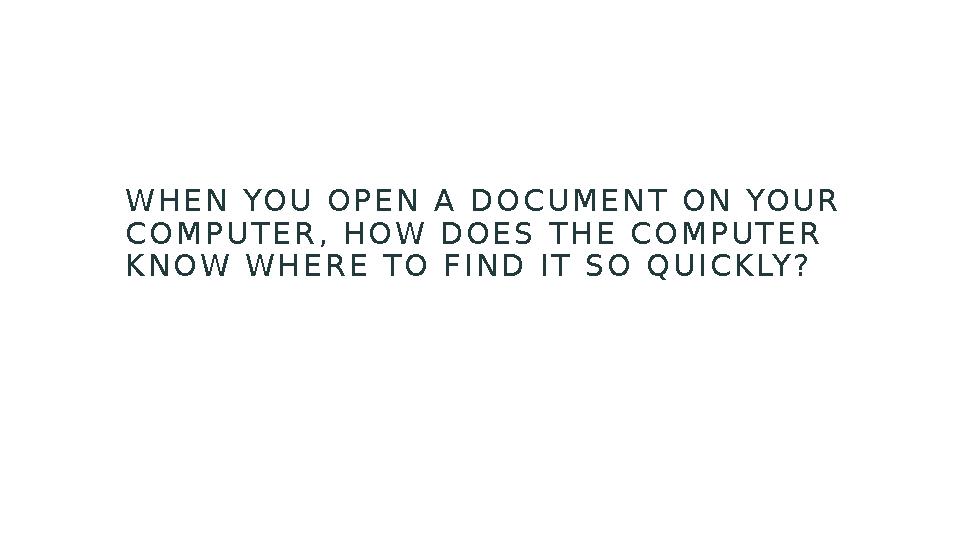
#2 слайд
WHEN YOU OPEN A DOCUMENT ON YOUR
COMPUTER, HOW DOES THE COMPUTER
KNOW WHERE TO FIND IT SO QUICKLY?
2 слайд
WHEN YOU OPEN A DOCUMENT ON YOUR COMPUTER, HOW DOES THE COMPUTER KNOW WHERE TO FIND IT SO QUICKLY?

#3 слайд
•https://www.youtube.com/watch?v=H_M--weEzpA&t=36s
3 слайд
•https://www.youtube.com/watch?v=H_M--weEzpA&t=36s
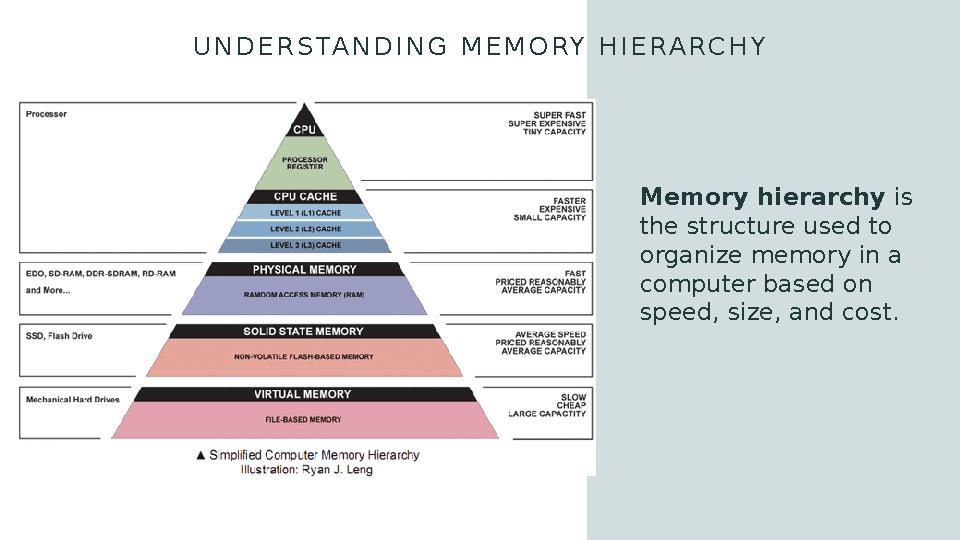
#4 слайд
UNDERSTANDING MEMORY HIERARCHY
Memory hierarchy is
the structure used to
organize memory in a
computer based on
speed, size, and cost.
4 слайд
UNDERSTANDING MEMORY HIERARCHY Memory hierarchy is the structure used to organize memory in a computer based on speed, size, and cost.
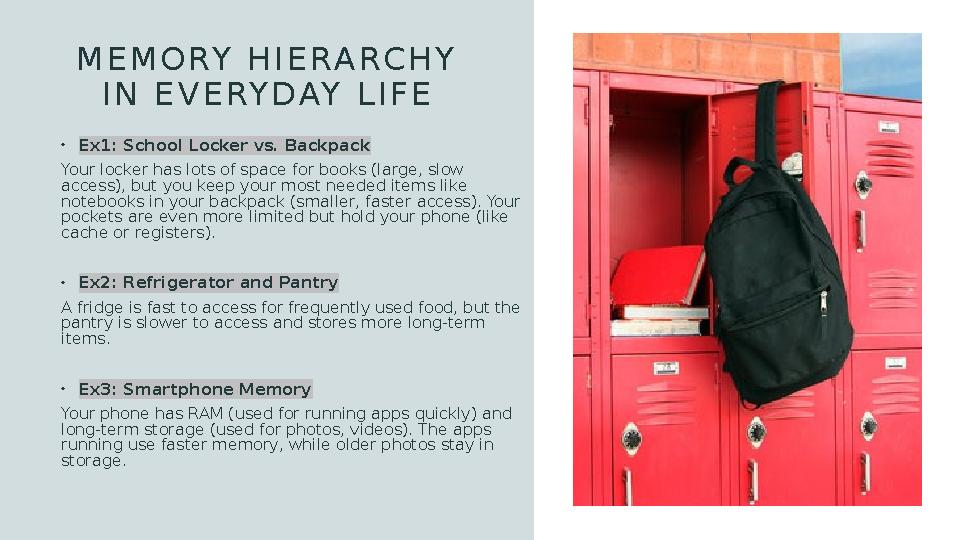
#5 слайд
MEMORY HIERARCHY
IN EVERYDAY LIFE
•Ex1: School Locker vs. Backpack
Your locker has lots of space for books (large, slow
access), but you keep your most needed items like
notebooks in your backpack (smaller, faster access). Your
pockets are even more limited but hold your phone (like
cache or registers).
•Ex2: Refrigerator and Pantry
A fridge is fast to access for frequently used food, but the
pantry is slower to access and stores more long-term
items.
•Ex3: Smartphone Memory
Your phone has RAM (used for running apps quickly) and
long-term storage (used for photos, videos). The apps
running use faster memory, while older photos stay in
storage.
5 слайд
MEMORY HIERARCHY IN EVERYDAY LIFE •Ex1: School Locker vs. Backpack Your locker has lots of space for books (large, slow access), but you keep your most needed items like notebooks in your backpack (smaller, faster access). Your pockets are even more limited but hold your phone (like cache or registers). •Ex2: Refrigerator and Pantry A fridge is fast to access for frequently used food, but the pantry is slower to access and stores more long-term items. •Ex3: Smartphone Memory Your phone has RAM (used for running apps quickly) and long-term storage (used for photos, videos). The apps running use faster memory, while older photos stay in storage.
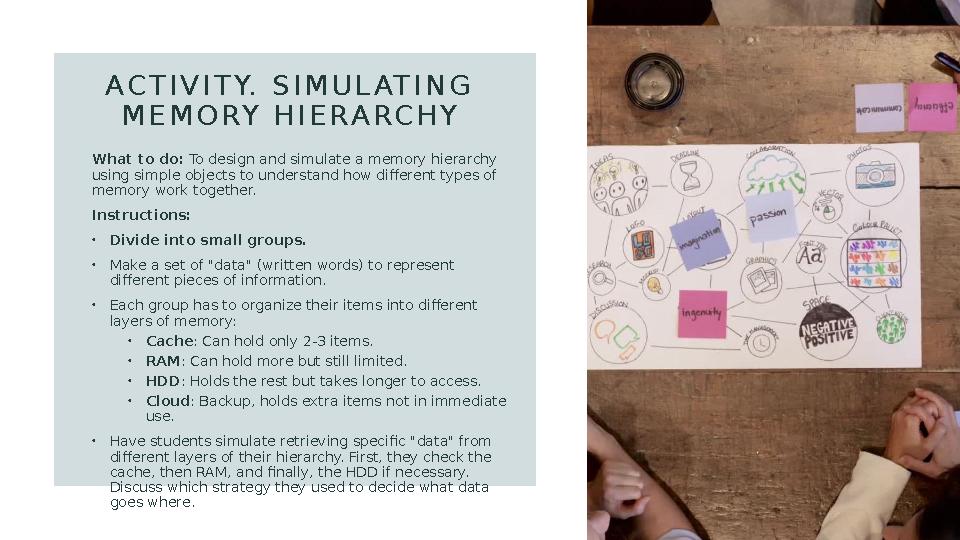
#6 слайд
ACTIVITY. SIMULATING
MEMORY HIERARCHY
What to do: To design and simulate a memory hierarchy
using simple objects to understand how different types of
memory work together.
Instructions:
•Divide into small groups.
•Make a set of "data" (written words) to represent
different pieces of information.
•Each group has to organize their items into different
layers of memory:
•Cache: Can hold only 2-3 items.
•RAM: Can hold more but still limited.
•HDD: Holds the rest but takes longer to access.
•Cloud: Backup, holds extra items not in immediate
use.
•Have students simulate retrieving specific "data" from
different layers of their hierarchy. First, they check the
cache, then RAM, and finally, the HDD if necessary.
Discuss which strategy they used to decide what data
goes where.
6 слайд
ACTIVITY. SIMULATING MEMORY HIERARCHY What to do: To design and simulate a memory hierarchy using simple objects to understand how different types of memory work together. Instructions: •Divide into small groups. •Make a set of "data" (written words) to represent different pieces of information. •Each group has to organize their items into different layers of memory: •Cache: Can hold only 2-3 items. •RAM: Can hold more but still limited. •HDD: Holds the rest but takes longer to access. •Cloud: Backup, holds extra items not in immediate use. •Have students simulate retrieving specific "data" from different layers of their hierarchy. First, they check the cache, then RAM, and finally, the HDD if necessary. Discuss which strategy they used to decide what data goes where.
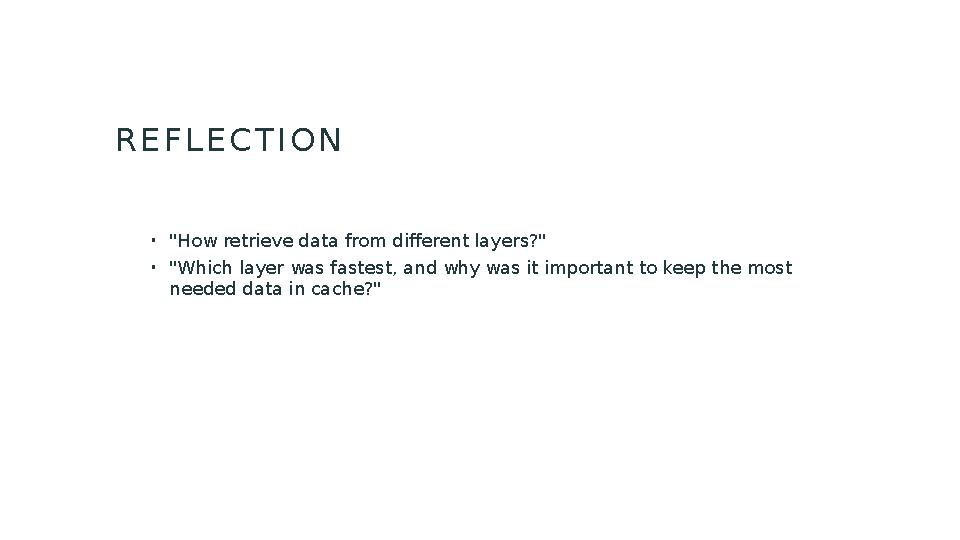
#7 слайд
REFLECTION
•"How retrieve data from different layers?"
•"Which layer was fastest, and why was it important to keep the most
needed data in cache?"
7 слайд
REFLECTION •"How retrieve data from different layers?" •"Which layer was fastest, and why was it important to keep the most needed data in cache?"

шағым қалдыра аласыз