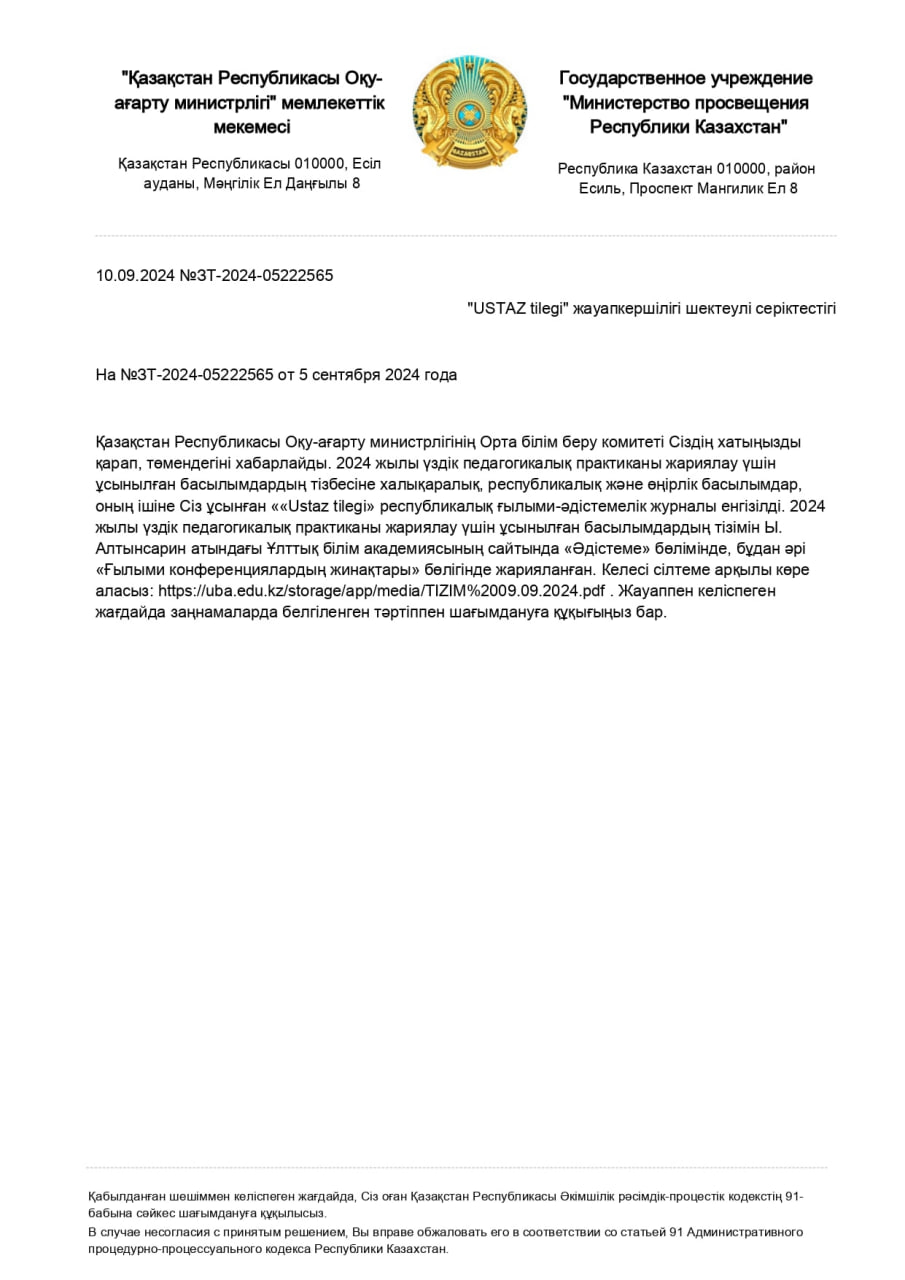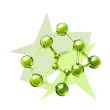Selecting a software 9 grade ICT
Selecting a software 9 grade ICT
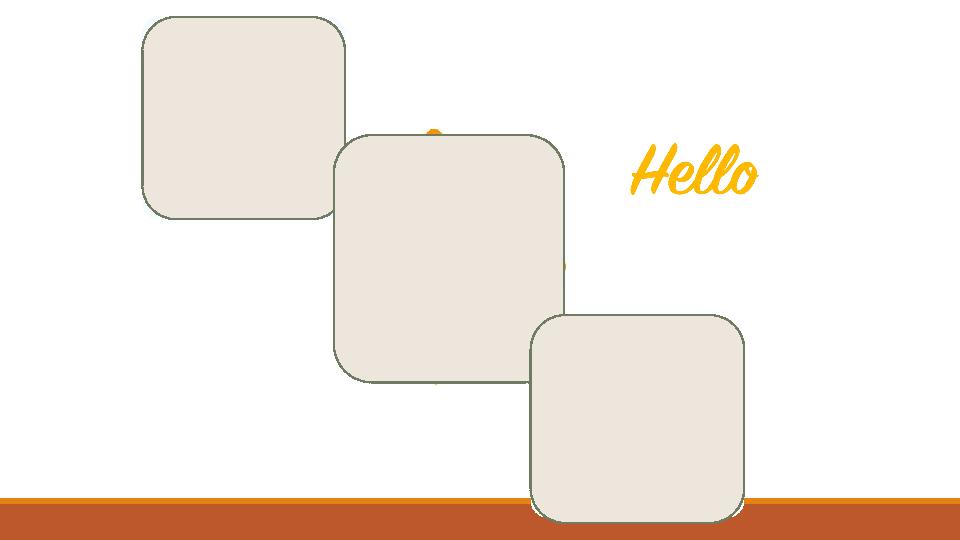
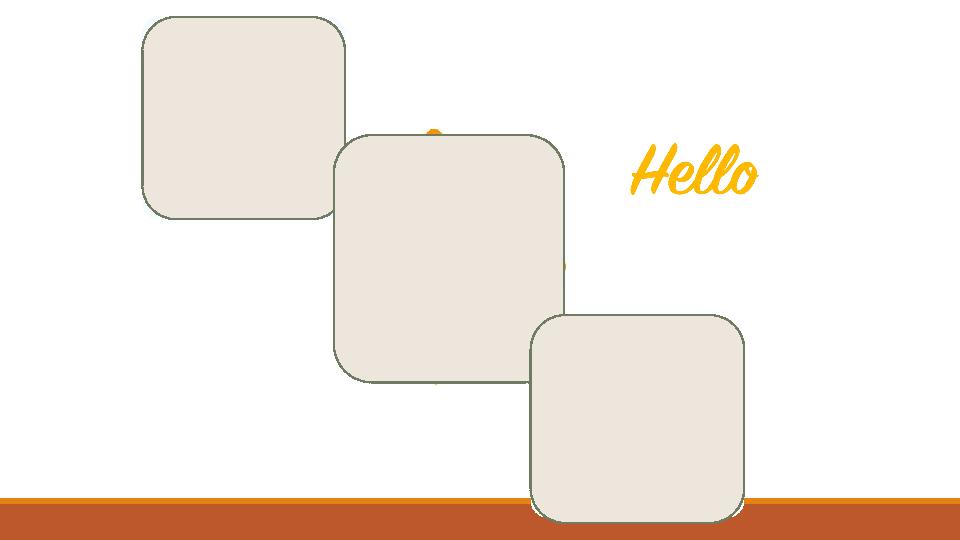
#1 слайд
1 слайд

#2 слайд
Dividing into groups
2 слайд
Dividing into groups
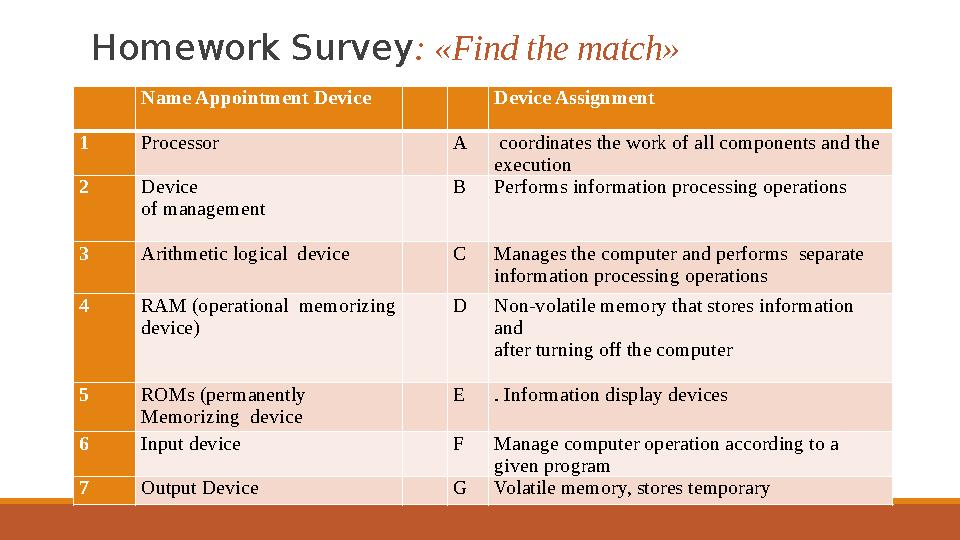
#3 слайд
Homework Survey : «Find the match»
Name Appointment Device
Device Assignment
1 Processor A coordinates the work of all components and the
execution
2 Device
of management
B Performs information processing operations
3 Arithmetic logical device C
Manages the computer and performs separate
information processing operations
4 RAM ( operational memorizing
device)
D Non-volatile memory that stores information
and
after turning off the computer
5 ROMs ( permanently
Memorizing device E
. Information display devices
6 Input device F Manage computer operation according to a
given program
7 Output Device G Volatile memory, stores temporary
3 слайд
Homework Survey : «Find the match» Name Appointment Device Device Assignment 1 Processor A coordinates the work of all components and the execution 2 Device of management B Performs information processing operations 3 Arithmetic logical device C Manages the computer and performs separate information processing operations 4 RAM ( operational memorizing device) D Non-volatile memory that stores information and after turning off the computer 5 ROMs ( permanently Memorizing device E . Information display devices 6 Input device F Manage computer operation according to a given program 7 Output Device G Volatile memory, stores temporary

#4 слайд
Categorize these softwares :
4 слайд
Categorize these softwares :
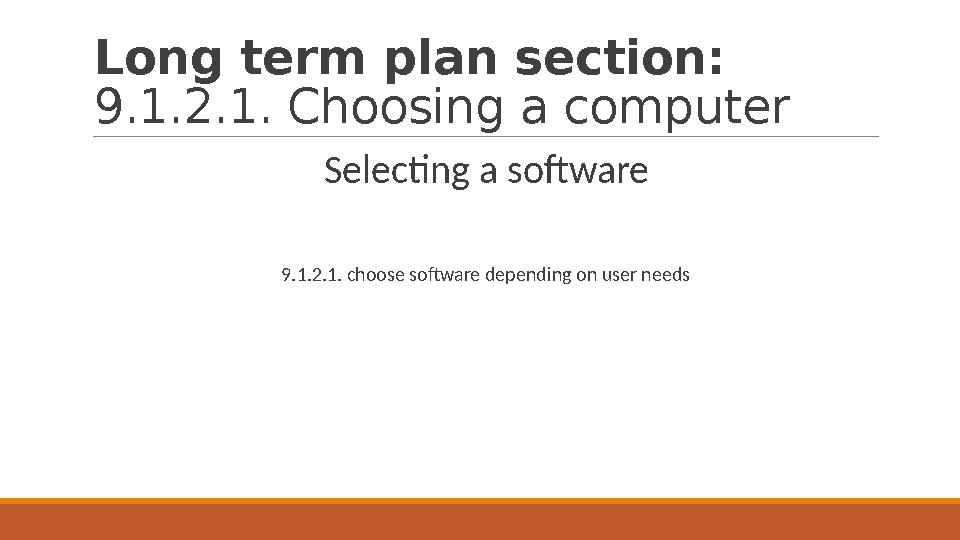
#5 слайд
Long term plan section:
9.1.2.1. Choosing a computer
Selecting a software
9.1.2.1. choose software depending on user needs
5 слайд
Long term plan section: 9.1.2.1. Choosing a computer Selecting a software 9.1.2.1. choose software depending on user needs
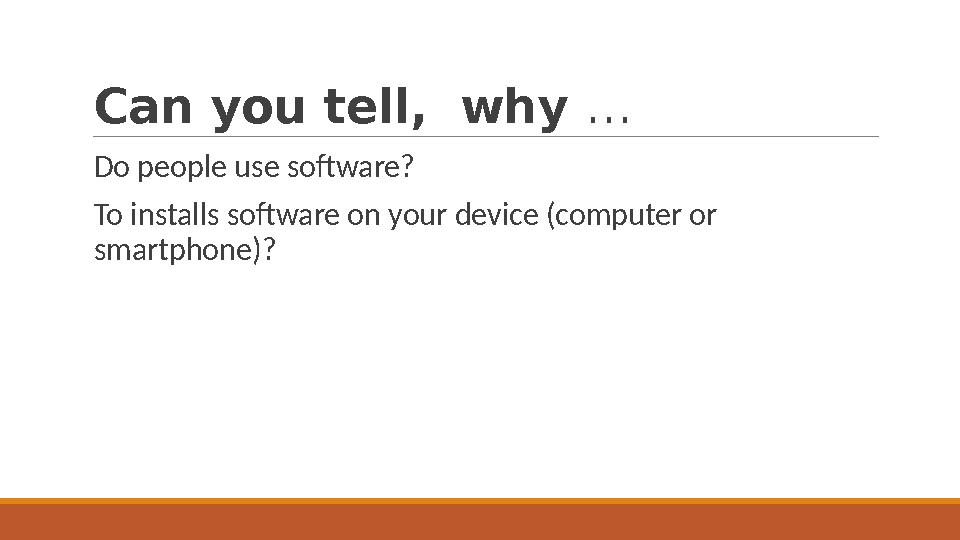
#6 слайд
Can you tell, why …
Do people use software?
To installs software on your device (computer or
smartphone)?
6 слайд
Can you tell, why … Do people use software? To installs software on your device (computer or smartphone)?
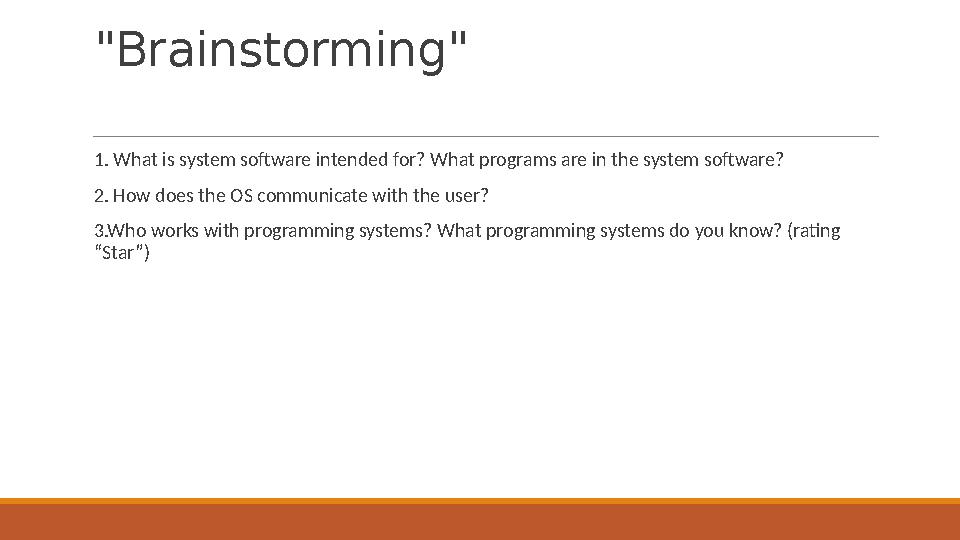
#7 слайд
"Brainstorming"
1. What is system software intended for? What programs are in the system software?
2. How does the OS communicate with the user?
3.Who works with programming systems? What programming systems do you know? (rating
“Star”)
7 слайд
"Brainstorming" 1. What is system software intended for? What programs are in the system software? 2. How does the OS communicate with the user? 3.Who works with programming systems? What programming systems do you know? (rating “Star”)
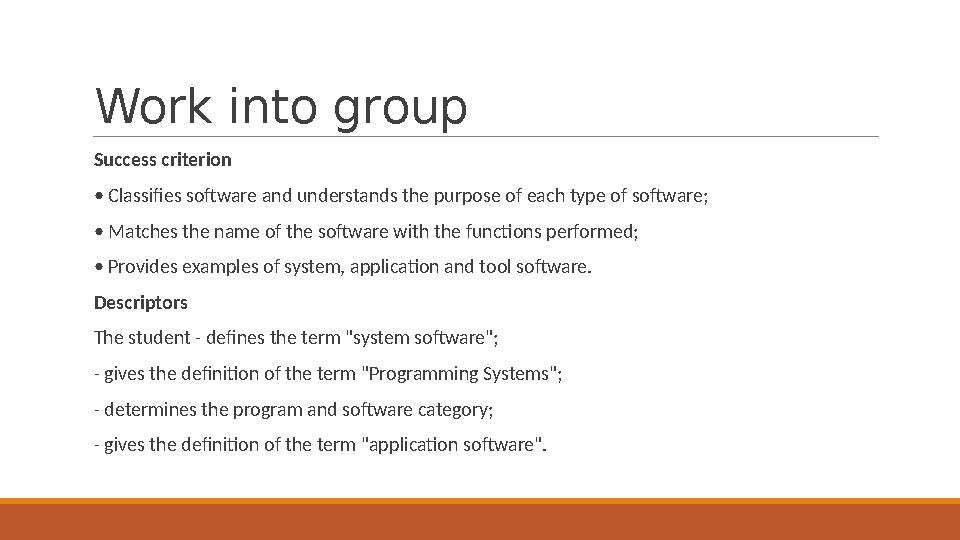
#8 слайд
Work into group
Success criterion
• Classifies software and understands the purpose of each type of software;
• Matches the name of the software with the functions performed;
• Provides examples of system, application and tool software.
Descriptors
The student - defines the term "system software";
- gives the definition of the term "Programming Systems";
- determines the program and software category;
- gives the definition of the term "application software".
8 слайд
Work into group Success criterion • Classifies software and understands the purpose of each type of software; • Matches the name of the software with the functions performed; • Provides examples of system, application and tool software. Descriptors The student - defines the term "system software"; - gives the definition of the term "Programming Systems"; - determines the program and software category; - gives the definition of the term "application software".
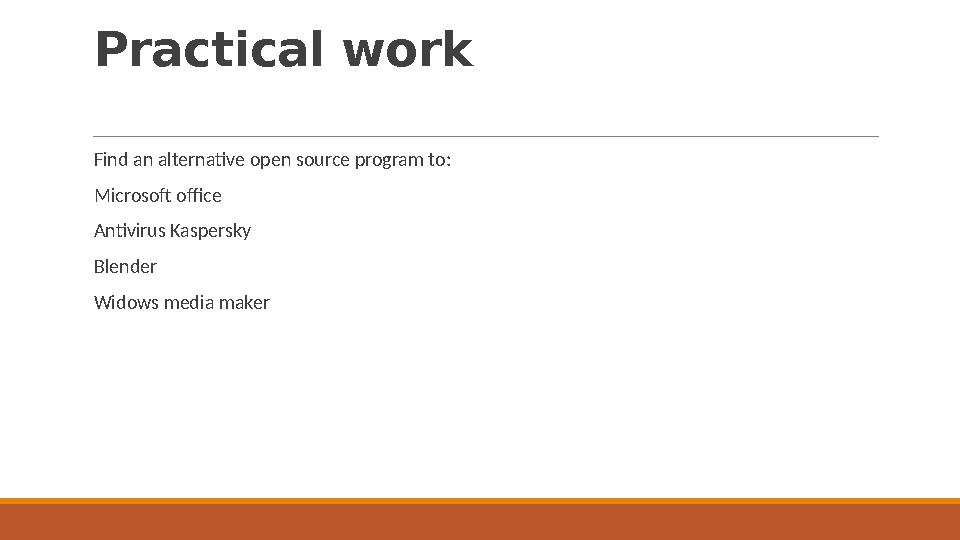
#9 слайд
Practical work
Find an alternative open source program to:
Microsoft office
Antivirus Kaspersky
Blender
Widows media maker
9 слайд
Practical work Find an alternative open source program to: Microsoft office Antivirus Kaspersky Blender Widows media maker
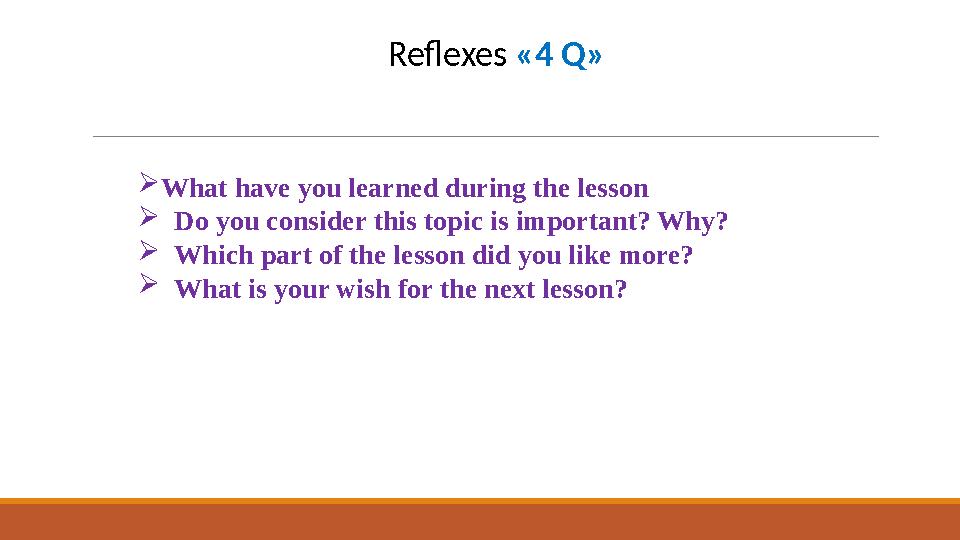
#10 слайд
What have you learned during the lesson
Do you consider this topic is important? Why?
Which part of the lesson did you like more?
What is your wish for the next lesson? Reflexes «4 Q »
10 слайд
What have you learned during the lesson Do you consider this topic is important? Why? Which part of the lesson did you like more? What is your wish for the next lesson? Reflexes «4 Q »

шағым қалдыра аласыз