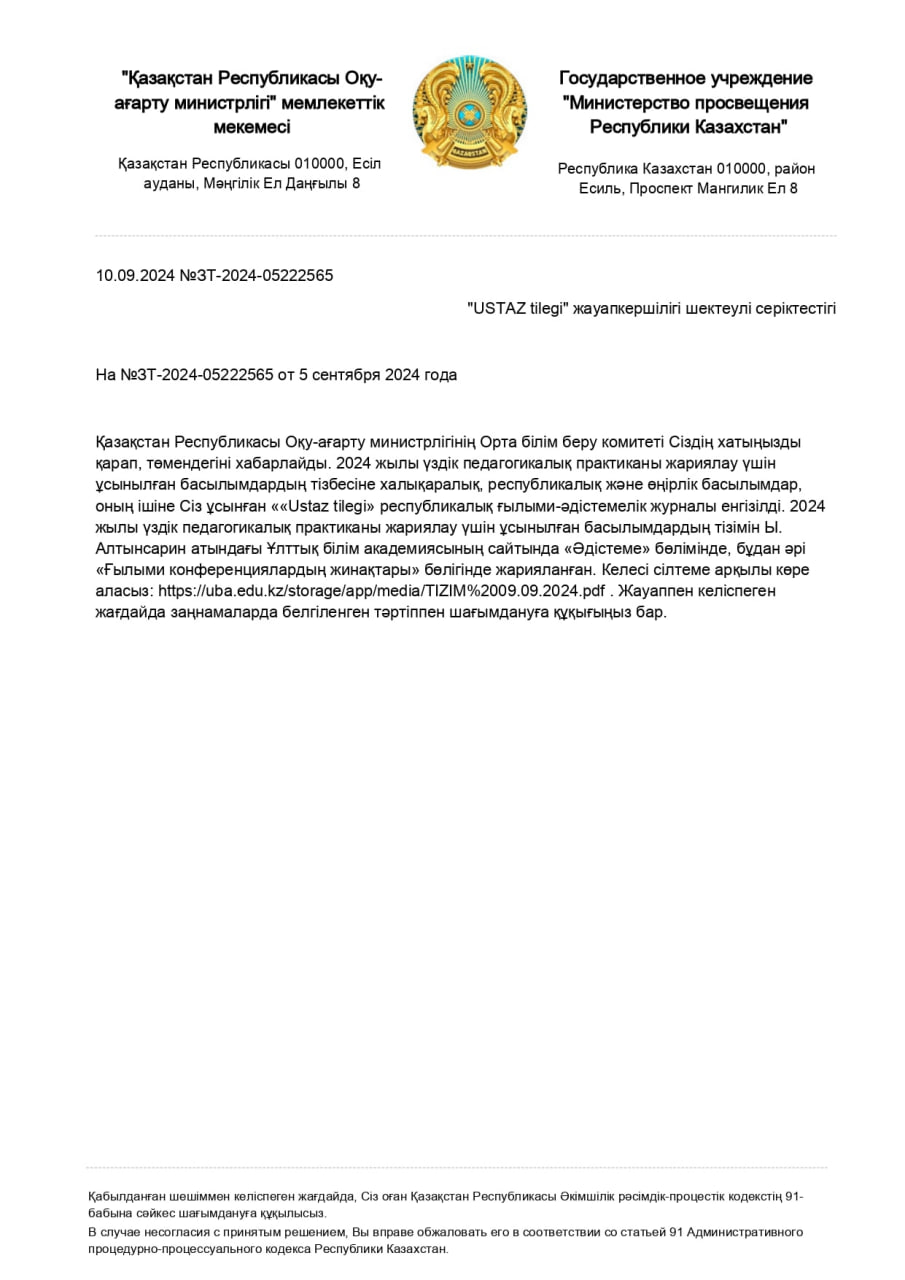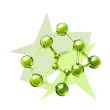Бұл материал сайт қолданушысы жариялаған. Материалдың ішінде жазылған барлық ақпаратқа жауапкершілікті жариялаған қолданушы жауап береді. Ұстаз тілегі тек ақпаратты таратуға қолдау көрсетеді. Егер материал сіздің авторлық құқығыңызды бұзған болса немесе басқа да себептермен сайттан өшіру керек деп ойласаңыз осында жазыңыз

Бонусты жинап картаңызға (kaspi Gold, Halyk bank) шығарып аласыз
1 жыл бойы тегін жүктеу мүмкіндігіне ие болыңыз!

жеңілдік
9 grade in English

Republic of Kazakhstan
Minister of Education and Science
April 3, 2013
To the Order No. 115
Annex 34
Typical curriculum for the subject of
"Informatics" for 5-9 grades of basic secondary
education
-
Letter о Understanding
1. Curriculum was developed in accordance with the state obligatory standard of secondary education (primary, basic secondary, general secondary education), approved by the Government of the Republic of Kazakhstan on August 23, 2012 № 1080.
2. The purpose of the training is to acquaint the basic knowledge system of theoretical bases of information science and modern information technologies, to work with simple programs of processing of various information, to develop algorithmic and operational thinking, to familiarize with the principles of modeling with one of the programming languages.
3. Teaching objectives:
1) formation of an understanding of information;
2) Basic computer engineering and telecommunication skills;
3) providing information about key areas of information simulation, modeling techniques; 4) to learn basic basic algorithmic structures in programming language;
5) skills of working with information technologies on information processing;
6) obtaining experience in using information technologies in project activities;
7) development of logical, mathematical, intellectual and creative abilities of students through the use of algorithmic and operational thinking skills, information and communication technologies;
8) compliance with the rules of safety, information ethics and law;
9) Educate students to be sensitive to information culture and techniques.
4. Volume of academic load on informatics:
1) in the 5th class - 1 hour per week, 34 hours in the academic year;
2) 6 classes - 1 hour per week, 34 hours in the academic year;
3) in 7th grade - 1 hour per week, 34 hours in academic year;
4) 8 classes - 1 hour per week, 34 hours in the academic year;
5) 9 hours - 1 hour per week, 34 hours in the academic year.
5. Interdisciplinary communication with other disciplines is carried out in the process of teaching informatics course.
Interdisciplinary Interaction with Mathematics:
1) use of digital data type data when encoding digital, textual and graphic information;
2) calculations using the calculator;
3) Graphic editor and scheduling of functions via spreadsheet. Interdisciplinary communication with the subject of algebra:
7. Interdisciplinary communication with the subject of algebra:
1) use of functions, formulas, comparison operations to automate processes;
2) use of mathematical knowledge when making calculations via spreadsheets;
3) use of different calculation rules when performing standard operations;
4) using the coordinate system when scheduling graphical processor;
5) use of elements of mathematical logic to define the main stages for the purpose of implementing the calculations used in the reporting;
6) use of information approach when studying mathematical objects;
7) Development of algorithms using the coordinate system to draw pictures in the programming language.
8. Interdisciplinary connection with the subject of geometry:
1) use of geometrical shapes in vector graphics creation;
2) application of planimetry formulas in programming algorithms in different structures;
3) modeling of geometrical objects, creation of geometrical compositions.
9. Interdisciplinary Interaction with Physics:
1) support of knowledge of the electric field when considering computer architecture, information coding, counting systems, logic elements;
2) orientation to the physical value of the sound, video and graphics;
3) using information technologies and programming languages to simulate physical processes;
4) consideration of physical problems in the development of algorithms;
5) physical principle of personal computer structure.
10. Interdisciplinary communication with Kazakh, Russian and foreign languages:
1) enrichment of vocabulary in terms of informatics;
2) use of the rules of spelling and punctuation in the textual material;
3) use of texts related to the national folklore when working with the text-processor;
4) development of the culture of speech during project defense, competitions and oral replies;
5) developing the skills of using English in the process of mastering operating systems and programming language;
6) understanding the programming language syntax, mastering computer technologies, free access to popular literature;
7) to consider telecommunication resources as a means of learning English.
11. Interdisciplinary Interaction with Biology: Simulation of biological processes by means of a table processor and programming language.
12. Interdisciplinary Interaction with Chemistry: Simulation of chemical processes by means of a table processor and programming language.
13. Interdisciplinary communication with history: Development and output of personal computers and methods of data processing.
14. Interdisciplinary Interaction with the subject of Fine Arts:
1) formation of aesthetic view as an element of general information culture;
2) Use elements of the visual arts of the Kazakh and other people when studying text and graphic editors.
15. Interdisciplinary communication with discipline: Textile and graphic editors use the elements of visual arts of the national and other people.
16. Interdisciplinary Interpretation in Technology:
1) use algorithms in calculations and quantities;
2) mastering of information technologies.
6. Content of basic education content of the
9th grade
Information and information processes (2 hours):
the legislation of the Republic of Kazakhstan in the field of information security, information security in computer networks.
Computer: modern software and its development trends, utility programs.
Algorithmization and programming (16 hours):
file and its configuration, structured data;
built - in cycles;
concepts about arrays, standard algorithms for processing arrays;
symbolic rows, character traits, symbolic tracks.
Information Modeling (3 hours):
computer modeling, computing experiments, modeling through programming language. Information and communication technologies (9 hours):
database, database structure, database design; inscriptions, borders, data type;
creation of a database of tables using the table processor, search methods, sorting, output of outputs;
video information processing, video file formats, video creation and editing programs, software interface;
project creation, disclosure, storage, film production;
video montage, animations and visual effects, sound effects tuning, video output.
Project activities (2 hours).
COMPUTER SCIENCE
Grade 9
(total 34 hours, 1 hour per week)
|
№ |
Subjects |
Title Hours |
Hours |
9 V |
|
1 quarter Chapter 1 Computer literacy |
||||
|
1 |
Negative effects of using a computer for a long time |
9.1.1.1.Identifying the harmful aspects of excessive use of electronic devices |
1 |
|
|
2 |
Information properties |
9.1.1.2. Understanding the meaning of the word information. Determination of properties of information |
1 |
|
|
3 |
|
9.1.1.3. The definition of online e-services of the joint work. Create and share documents for collaboration. |
1 |
|
|
4 |
|
9.1.1.4. Learn how to behave when communicating with people through the network |
1 |
|
|
5 |
|
9.1.1.5. Based on special requirements, you choose computer devices |
1 |
|
|
6 |
|
9.1.1.6. You will learn how to choose the right software according to the computer's characteristics |
1 |
|
|
7 |
Calculating price of a comtuter |
9.1.1.7You will learn how to calculate the cost of a computer depending on its parts. Information about the personal computer component |
1 |
|
|
8 |
Check yourself |
9.1.1.8. Test yourself |
1 |
|
|
9 |
What is a database? |
9.2.2.1. Explain the meaning of a database; |
1 |
|
|
10 |
Designing a database |
9.2.2.2. Design a database; |
1 |
|
|
2 quarter Chapter 2 Database basics |
||||
|
11 |
Building a database |
9.2.2.3. Create forms and tables |
1 |
|
|
12 |
Sort and filter data |
9.2.2.4. Apply basic sort;filter |
1 |
|
|
13 |
Pivot table |
9.2.2.5. Apply pivot tables, Make reports from a database. |
1 |
|
|
14 |
Charts |
9.2.2.6. Apply charts forpresenting a database information |
1 |
|
|
15 |
Mini project:family shop |
9.2.2.7. Create a database that will help to count goods in a shop |
1 |
|
|
16 |
Final quarterly assessment |
9.2.2.8. Test yourself |
1 |
|
|
17 |
Python list |
9.3.3.1. Create python list and use, Learn to change list items |
1 |
|
|
3. quarter Chapter 3 Programming |
||||
|
18 |
Creating and adding elements to list |
9.3.3.2. Create python list and use, Add and insert elements to the List |
1 |
|
|
19 |
Search element in list |
9.3.3.3. Methods of searching elements in list |
1 |
|