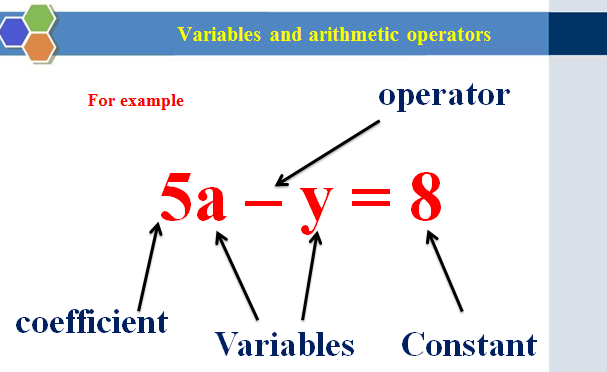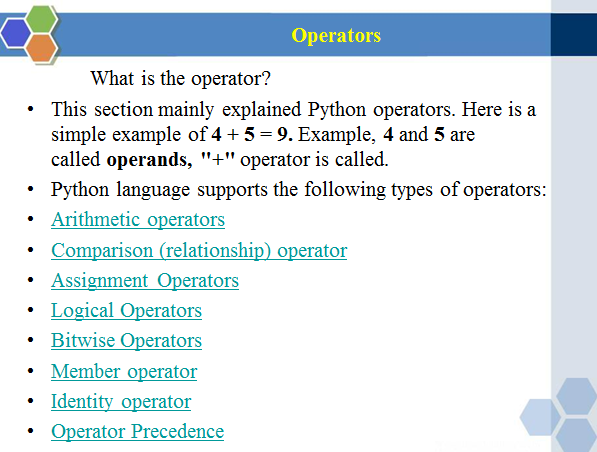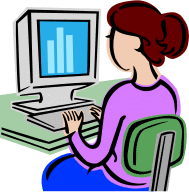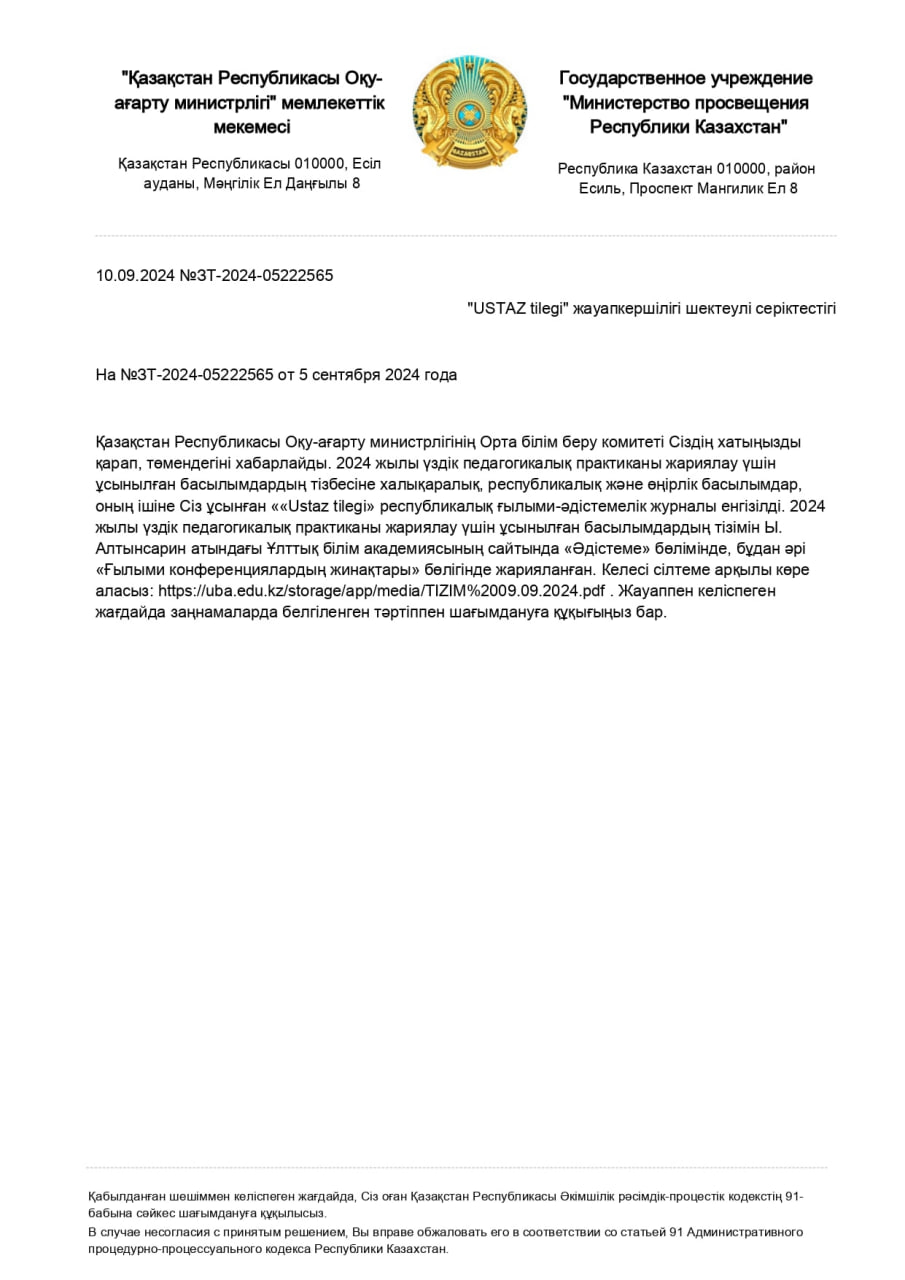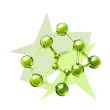|
I Organizational moment
(Ұйымдастыру
кезеңі)
II Review
«True or false» strategy / Quizlet (Еске түсіру
стратегиясы)
III New lesson
/ Жаңа
сабақ/
IV Practical
task
V Tasks
VI
Conclusion
VII
Rating
VIII Home
work
— Good morning students and
good morning guests! Welcome to our lesson. Before the starting
lesson I want to ask some questions for you. It’s very easy
questions not difficult. The first question is What’s the weather
like today?
-Ou, good. Excellent.
The second question is What day is it today? –Right you
are.
The third question is What’s the date is it
today?
-Yesss, Excellent! Thank you.
The last question it’s my own question is What ‘s
news?
If you are ready for today’s lesson let’s start our lesson.
In order to repeat previous lesson first group you may sit on your
computer and you have to do test terminology and the second group
you have to do true or false.
You have to give marks for yourself with asyk.for ex: red
asyk is “Excellent”, green asyk is “Good”.
II Review
«True or false» strategy / Quizlet (Еске түсіру
стратегиясы)
І team - Терминдермен
жұмыс.
ІІ топ – Анықтамалармен
жұмыс.
«True or
False» стратегиясы
Бағдарламалау дегеніміз
компьютерге тапсырмаларды орындау үшін нұсқаулар
беру.
Компьютер бағдарламасы
екі бөліктен тұрады.
There are three parts
in a computer program.
Say parts of computer
program.
Бағдарламалау тілі адам
мен компьютер арасындағы аудармашы қызметін
атқарады.
Код редакторы бастапқы
кодты жазу, өңдеу және өзгерту үшін
пайдаланылады.
Компьютерлер тек екілік
санау жүйесін
(0 және 1)
түсінбейді.
False
Питон – мәтіндік
редактор бағдарламасы. It’s a programming
language.
I team –
Variables
II team –
Operators
-
Take your cards and show
me rising your hands. What are they? Please tell
me.
-
What is variables? Who
knows? Who wants to answer?
-
Our theme is about
“Variables”. The aim’s of the lesson is to work with program
python, to learn purposes of variables and how to input data; So to solve
problems in Python.
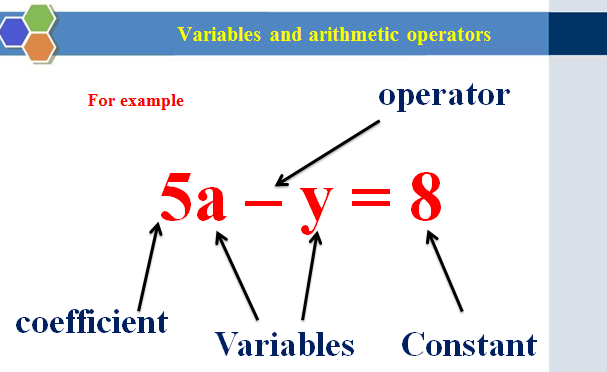
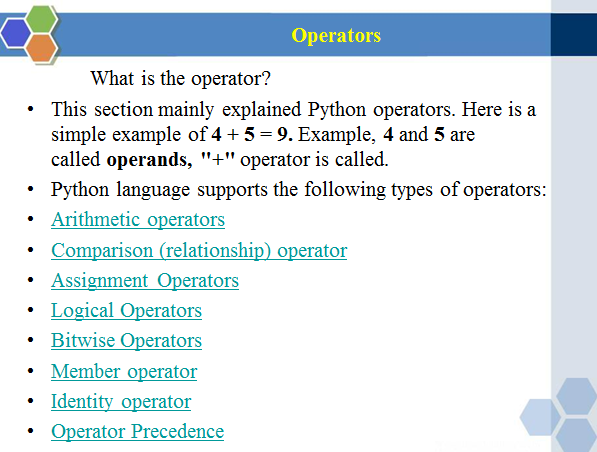
Let’s repeat today’s new
terms. Please, read the terms and others repeat
after…
|