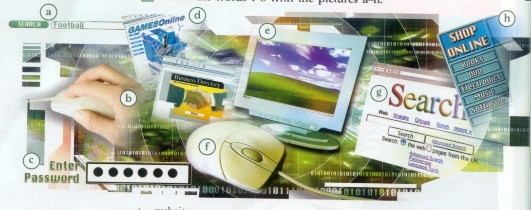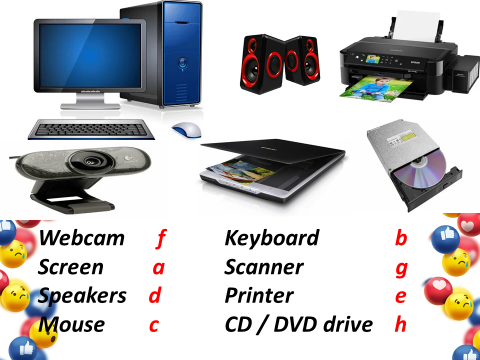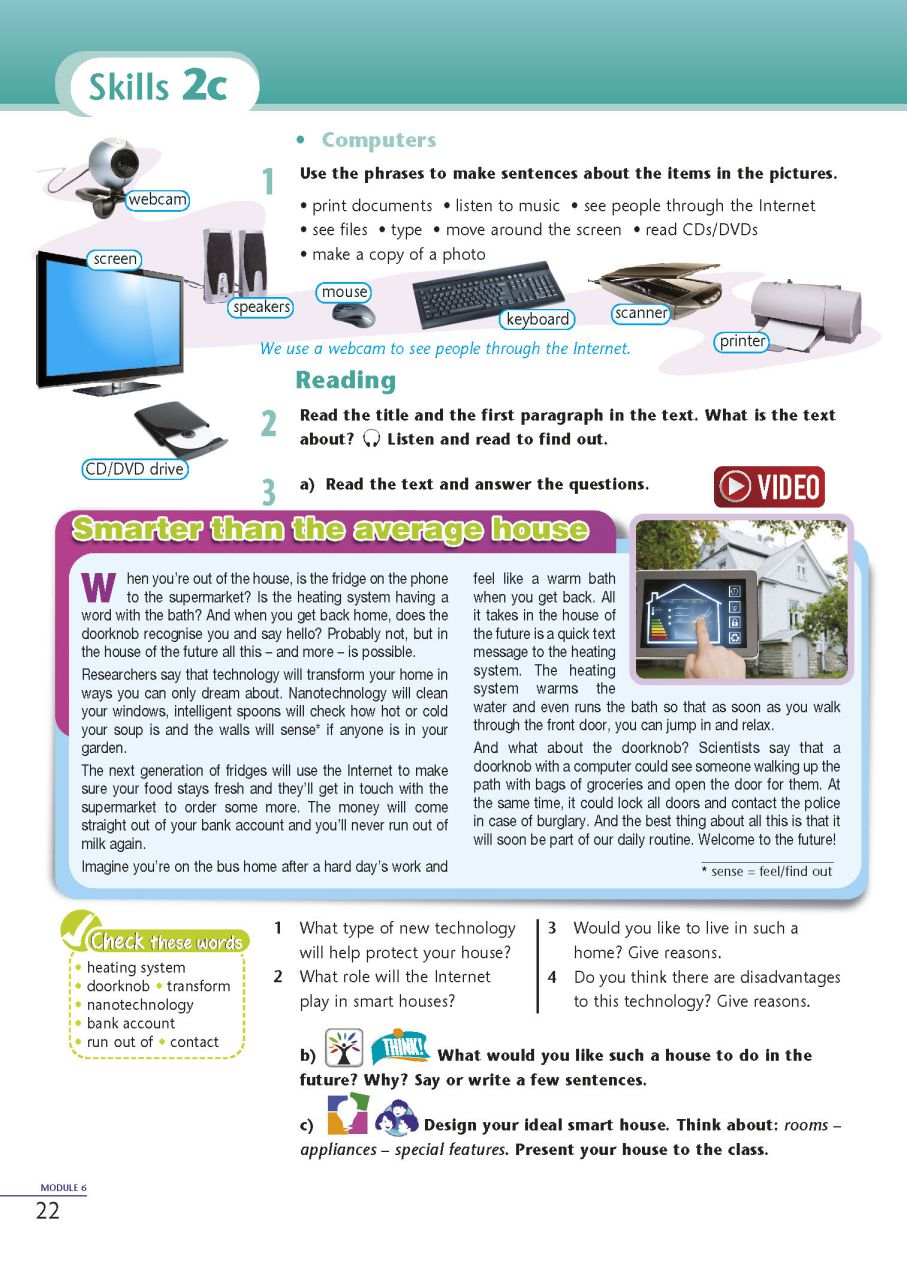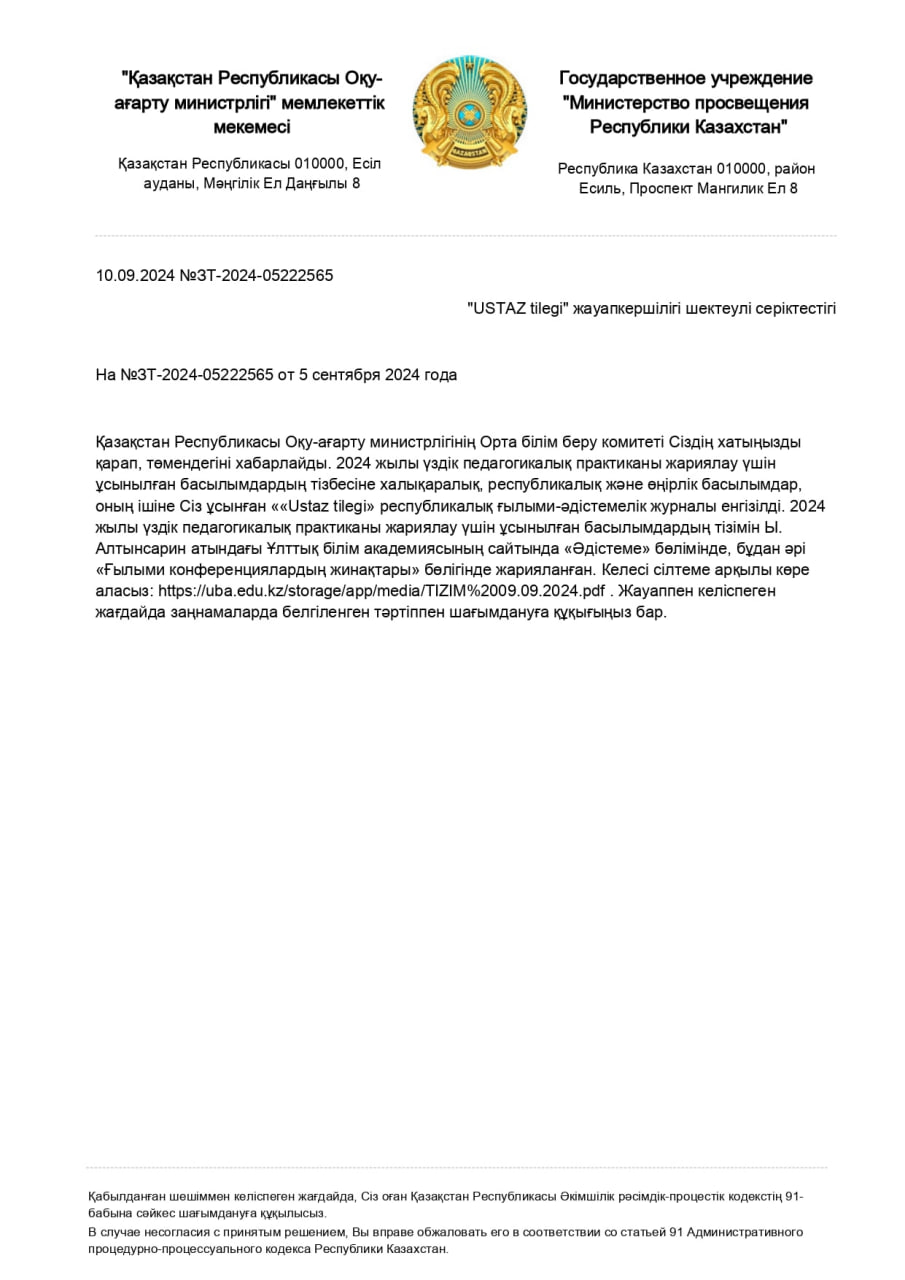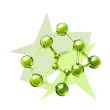Lesson Plan
|
Unit: 2 |
Communication and technology |
|
Teacher’s name: |
M. P. Ruzybakieva |
|
Date: |
13.10..2022 |
|
Grade: 7 |
Number present: absent: |
|
Theme of the lesson: |
Computers |
|
Learning objectives(s) that this lesson is contributing to: |
7.4.1.1 understand the main points in texts on a limited range of unfamiliar general and curricular topics; 7.5.3.1 write with moderate grammatical accuracy on a limited range of familiar general and curricular topics; |
|
Lesson objectives: |
All learners will be able to:
|
|
Level of thinking skills: |
Knowledge and comprehension Application |
|
Part of the lesson/Time |
Teacher’s activity |
Student’s activity |
Assessment |
Resources |
|
Beginning of the lesson 3 min Warming up 5 min |
Organization moments Greeting Teacher shows the video and asks students to repeat after video Revision of the previous materials Method “Snowball” Task. The teacher writes words related to the past topic on paper and makes a ball shape out of it and leaves it on the table, the students of the two teams will have to take these papers and read the word, then they must distribute them into groups. The winner is the team that has collected the largest number of snowballs. |
Greeting Students watch the video and repeat the actions from video to greet each other The student must take a snowball and read the word that is written there and determine which group it belongs to. |
Comments Gestures Questioning |
Appendix 1 https://youtu.be/nANhSfCGAs4?t=105 A paper with a words |
|
Group work 3 min Middle of the lesson 5 min Group work 2 min Group work 5 min Individual work 3 min Individual work 5 min Physical training 2 min Individual work 4 min Individual work 4 min End of the lesson. 4 min
|
Identifying the theme of lesson Teacher shows the picture asks students to describe the picture and guess the theme of the lesson (Computers). Teacher announces the theme and lesson objectives.
Input new vocabulary using oral repetition of words. New words:
Reading
Pre-reading tasks. Functional literacy Before reading the text teacher asks students to predict the context of the text looking at the photo and answering the questions.
While reading tasks Read the text
Post reading tasks. Look at the texts again and answer the questions in written form, and then present your work. 1 What type of new technology will help protect your house? 2 What role will the internet play in smart houses? 3 Would you like to live in such a home? 4 Do you think there are disadvantages to this technology? Give reasons. Energizer Writing Write new words from the text
Formative assessment Write about your dream house using new words. Then present your work to other students. CCQ questions for reflection
|
Students look at the photo and describe it, then try to guess the theme of the lesson Students repeat the words after presentation students must match words with pictures Students look at the photo and answer the questions to predict the context Students read the text Students answer the questions All students SS write new words from the text Descriptor: 1. Write grammatical correctly sentences. 2. Use active vocabulary 3. Write 5 sentences Students answering questions give feedback. |
Peer assessment Feedback through comments Peer assessment Questioning Peer-assessment Feedback Peer -assessment |
Appendix 2 PPT Appendix 3 Text from the book Excel Grade 7 Express publishing 2017 Virginia Evans Jenny Dooley Bob Obee Page 22 Text from the book Excel Grade 7 Express publishing 2017 Virginia Evans Jenny Dooley Bob Obee Page 22 |
жүктеу мүмкіндігіне ие боласыз
Бұл материал сайт қолданушысы жариялаған. Материалдың ішінде жазылған барлық ақпаратқа жауапкершілікті жариялаған қолданушы жауап береді. Ұстаз тілегі тек ақпаратты таратуға қолдау көрсетеді. Егер материал сіздің авторлық құқығыңызды бұзған болса немесе басқа да себептермен сайттан өшіру керек деп ойласаңыз осында жазыңыз
Открытый урок по английскому языку на тему "Computers"
Открытый урок по английскому языку на тему "Computers"
Lesson Plan
|
Unit: 2 |
Communication and technology |
|
Teacher’s name: |
M. P. Ruzybakieva |
|
Date: |
13.10..2022 |
|
Grade: 7 |
Number present: absent: |
|
Theme of the lesson: |
Computers |
|
Learning objectives(s) that this lesson is contributing to: |
7.4.1.1 understand the main points in texts on a limited range of unfamiliar general and curricular topics; 7.5.3.1 write with moderate grammatical accuracy on a limited range of familiar general and curricular topics; |
|
Lesson objectives: |
All learners will be able to:
|
|
Level of thinking skills: |
Knowledge and comprehension Application |
|
Part of the lesson/Time |
Teacher’s activity |
Student’s activity |
Assessment |
Resources |
|
Beginning of the lesson 3 min Warming up 5 min |
Organization moments Greeting Teacher shows the video and asks students to repeat after video Revision of the previous materials Method “Snowball” Task. The teacher writes words related to the past topic on paper and makes a ball shape out of it and leaves it on the table, the students of the two teams will have to take these papers and read the word, then they must distribute them into groups. The winner is the team that has collected the largest number of snowballs. |
Greeting Students watch the video and repeat the actions from video to greet each other The student must take a snowball and read the word that is written there and determine which group it belongs to. |
Comments Gestures Questioning |
Appendix 1 https://youtu.be/nANhSfCGAs4?t=105 A paper with a words |
|
Group work 3 min Middle of the lesson 5 min Group work 2 min Group work 5 min Individual work 3 min Individual work 5 min Physical training 2 min Individual work 4 min Individual work 4 min End of the lesson. 4 min
|
Identifying the theme of lesson Teacher shows the picture asks students to describe the picture and guess the theme of the lesson (Computers). Teacher announces the theme and lesson objectives.
Input new vocabulary using oral repetition of words. New words:
Reading
Pre-reading tasks. Functional literacy Before reading the text teacher asks students to predict the context of the text looking at the photo and answering the questions.
While reading tasks Read the text
Post reading tasks. Look at the texts again and answer the questions in written form, and then present your work. 1 What type of new technology will help protect your house? 2 What role will the internet play in smart houses? 3 Would you like to live in such a home? 4 Do you think there are disadvantages to this technology? Give reasons. Energizer Writing Write new words from the text
Formative assessment Write about your dream house using new words. Then present your work to other students. CCQ questions for reflection
|
Students look at the photo and describe it, then try to guess the theme of the lesson Students repeat the words after presentation students must match words with pictures Students look at the photo and answer the questions to predict the context Students read the text Students answer the questions All students SS write new words from the text Descriptor: 1. Write grammatical correctly sentences. 2. Use active vocabulary 3. Write 5 sentences Students answering questions give feedback. |
Peer assessment Feedback through comments Peer assessment Questioning Peer-assessment Feedback Peer -assessment |
Appendix 2 PPT Appendix 3 Text from the book Excel Grade 7 Express publishing 2017 Virginia Evans Jenny Dooley Bob Obee Page 22 Text from the book Excel Grade 7 Express publishing 2017 Virginia Evans Jenny Dooley Bob Obee Page 22 |

шағым қалдыра аласыз