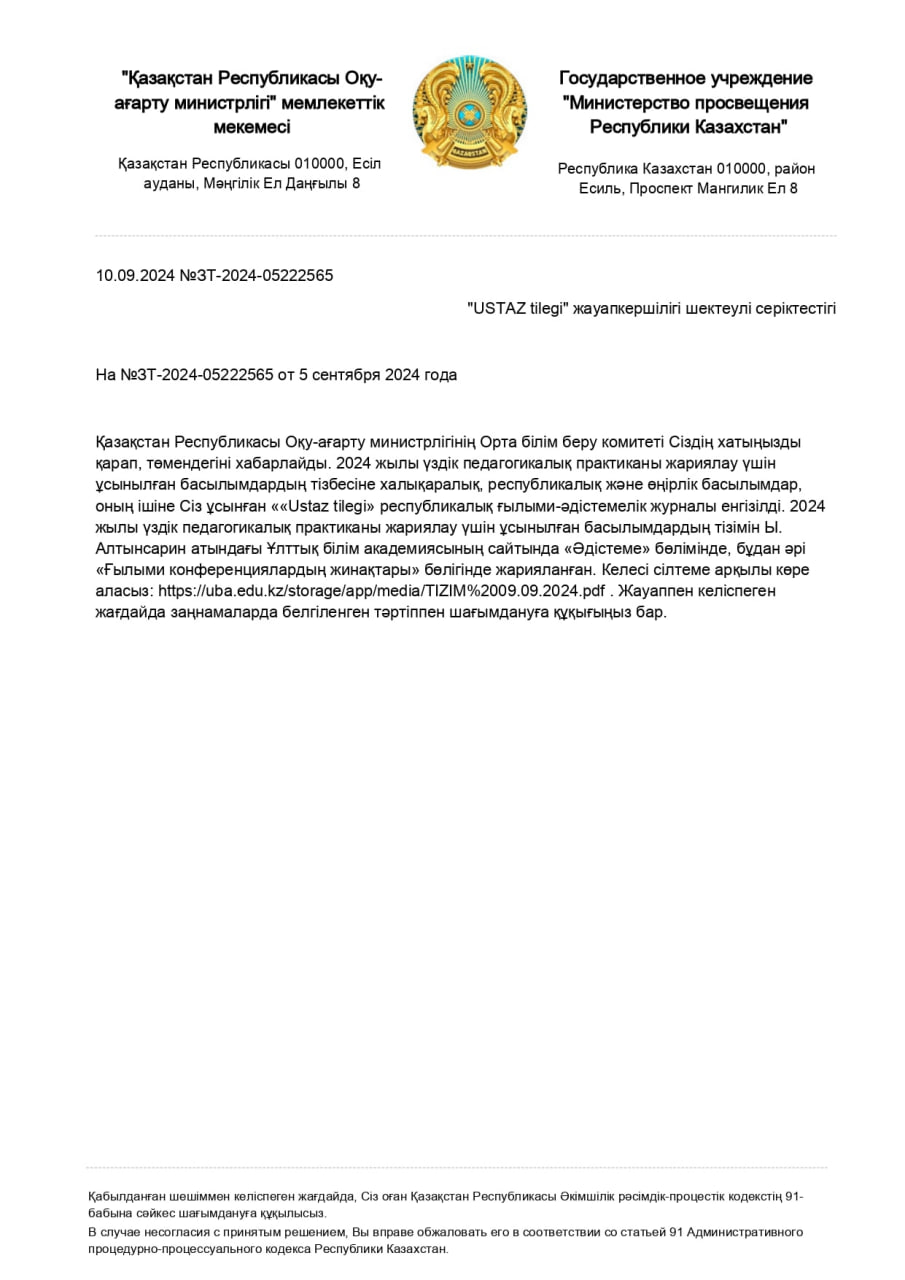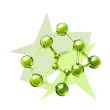M.
KOZYBAYEV
NORTH
KAZAKHSTAN
STATE
UNIVERSITY
Сonvenient in
application
Prepared by
student:Amantaeva Nazgul
Faculty:PF
Group:PMNO-19K
The supervisor:Kolisnichenko
S.V
Petropavlovsk, 2020
1.What is Usability?
The ease with which a visitor
can read, navigate, and interact with a web application or website.
When setting up an eCommerce venture, the usability of your site is
of vital importance to you; a site which is not easy to navigate
around will experience a higher bounce rate and a lower conversion
rate. Because of this ecommerce websites should always be heavily
concerned with usability, and should strive to improve the user
experience whenever possible.
When setting up a website
that is easy to use, it should have a manageable interface that is
easy to read even for people who have no computer knowledge as well
as easy payment options that will turn your traffic into a sale.
Usability can also include elements of your site such as search,
autofill, and customer accounts. In addition, due to the widespread
usage of mobile devices, a focus on usability for mobile is of
paramount importance. And since the internet is a global phenomena
it is increasingly important to consider usability in every
language and culture, if that is appropriate for your
business.
2.Why is Website Usability
Important?
Since usability as a
concept may appear a bit abstract, to make you quickly get a grip
on it, we created a list of those key aspects you should focus on
in order to better your website usability:
-
Navigation
usability. Mind that a poor
navigation experience is a top reason why users leave websites. All
visitors should enjoy a pleasant, seamless experience without
encountering difficulties, nor broken links on their
path.
-
User
interface. Customer experience is very important, the looks and the
design of a website can matter a lot and should be shaped on the
target audience. Also, it is vital for a website design to be
supported by different devices.
3.What is Usability
Testing?
Usability testing is a method
of testing
the functionality of a website, app, or other digital product
by observing real users as they attempt to complete tasks on
it. The users are usually
observed by researchers working for a
business.
The goal of usability
testing is to reveal areas of confusion and uncover
opportunities to improve the overall user experience.
(Note: if all testing
activities take place on a website, the terms 'usability testing'
and 'website usability
testing' can be used interchangeably—which is what we're going to
do throughout the rest of this page.)
4.Types of Usability
Testing Methods
Why bother with different
types of usability testing for your website? After all, a good
analyst will be able to interpret web
analytics and come up with a solid reason for the various
interactions on your website. So, why bother with different types
of usability testing?
The reason is twofold. The
first reason is that we are not all great and experienced analysts,
and an analyst’s career will teach him/her that experience is as
valuable and necessary as it is damaging and blinding. The second
reason is that it takes a lot of guesswork out of the elimination
and bug testing process.
Using web analytics alone to
test and fix the usability of your website involves a lot of
guesswork. They are educated guesses, but they are still guesses.
The more information and evidence gathering tools, methods and
techniques you have, then the more likely you are to identify your
problems and solve them.
5.What To Do After Website
Usability Testing is Complete
After you have received the results of your
website usability tests, the first thing you should do is compile
the information and take note of any issues that testers had in
common. Look at the amount of time it took them or their test
subjects to complete various tasks and think about what you can
change so that users are able to complete these tasks faster. Also
note any feedback you have been given by the testers amd where this
is not clear, do contact them to clear our any ambiguities. Make
any changes you can to improve the usability of your site as soon
as possible. As with any form of website testing, usability testing
is an ongoing process so be sure to run usability tests again after
you have made changes. This not only ensures that the changes you
made were appropriate but will additionally help you discover new
usability problems.
6.What is the best web site
according your requirements of Usability? And
Why?
Microsoft
Microsoft redesigned their website last
year.
While the design is very
fresh and modern, the layout of the site is classical and in line
with what most of us know about websites. At the top left, there is
the logo telling us where we are. On the top right, there is a
search field, allowing us to search the site for any random term.
Below, there is the top navigation menu featuring the central
content categories of the site. When clicking on the links, we get
a dropdown menu with all the content available within that
category.
Then, there is a big visual
header element which alternates between four different images. The
header is followed by what we know as content area with a vertical
sub navigation menu featuring different topics that can be
“discovered” and some highlighted content. Below that, there is a
social media section and a comprehensive footer area which features
Other Microsoft Sites and a lot more secondary links.
The site is very clean and
easy to navigate. The familiar layout helps people to quickly find
what they are looking for.
Refrences: