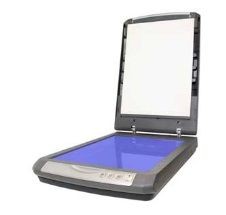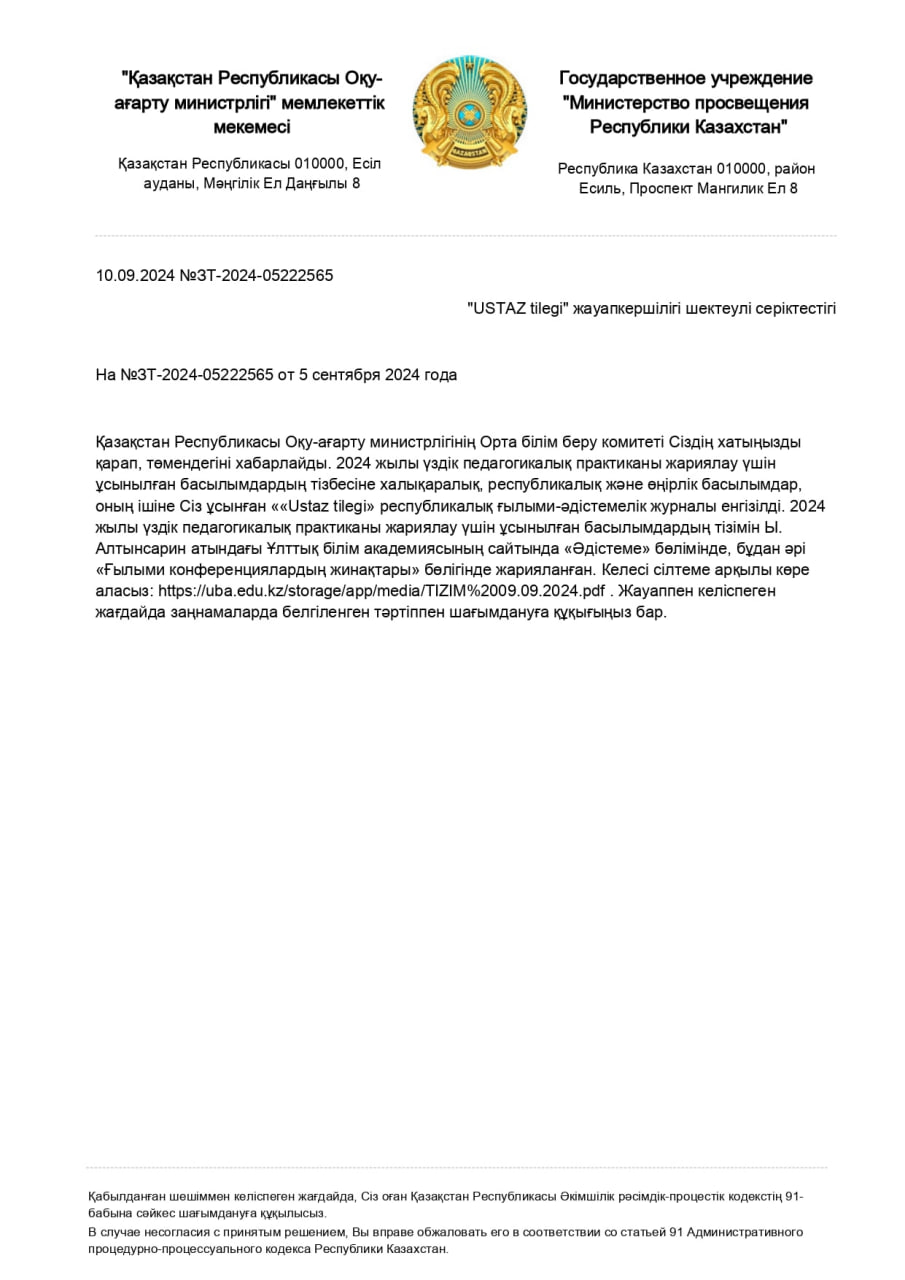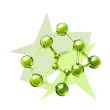Сабақ жоспары Additional Computer Devices 6 сынып
Материал туралы қысқаша түсінік
Информатика пәнінің мұғалімдеріне ағылшын тілінде жазылған сабақ жоспары CLILL әдісімен жазылған

Бұл бетте материалдың қысқаша нұсқасы ұсынылған. Материалдың толық нұсқасын жүктеп алып, көруге болады
Жариялаған:
Аламанова Гүлжауһар ЖұлдызбекқызыСайтқа 5 материал жариялап, тегін АЛҒЫС ХАТ алыңыз!

Сайтқа 25 материал жариялап, тегін ҚҰРМЕТ ГРОМАТАСЫН алыңыз!