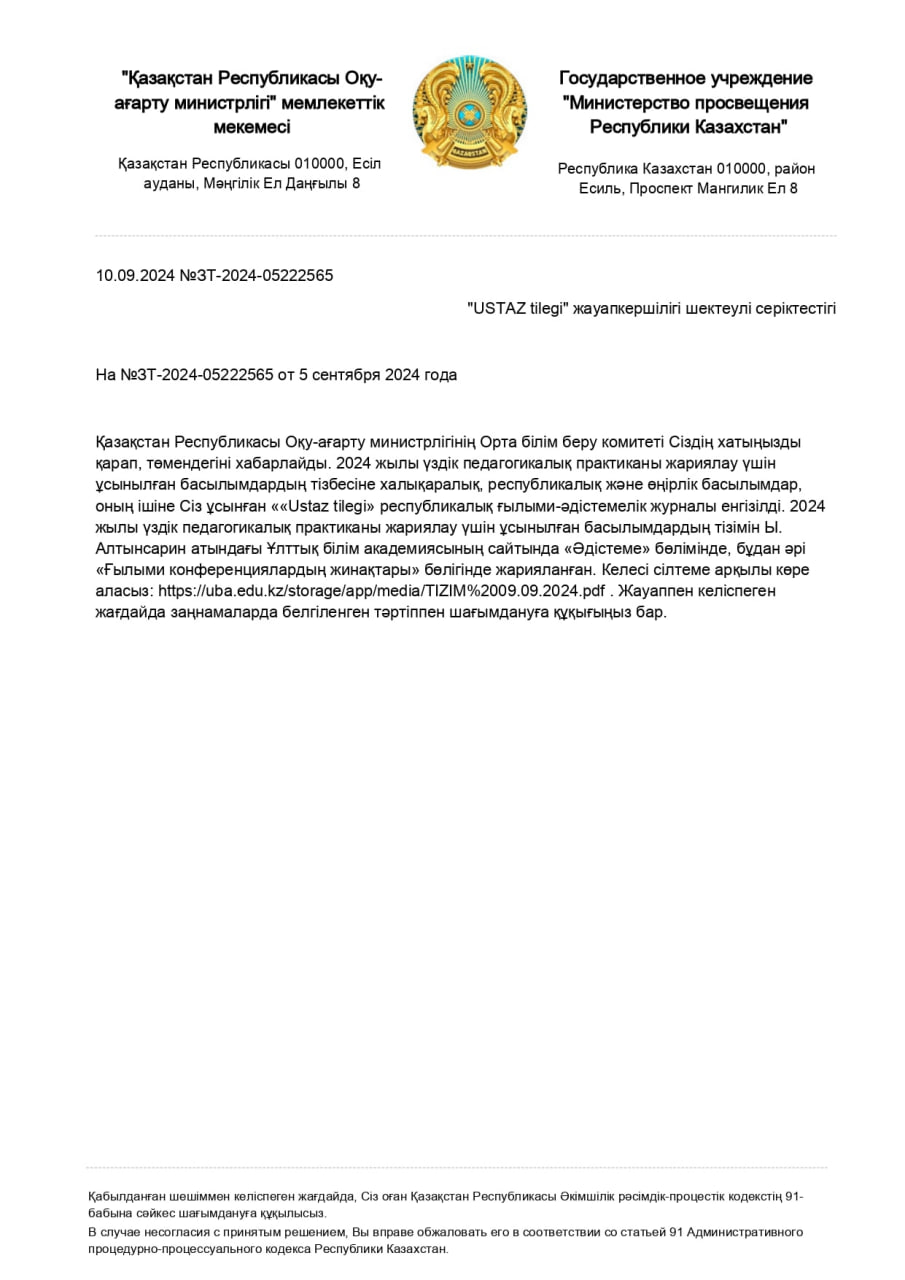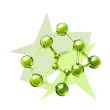Short Term Plan
|
Long-term plan unit: 10.4А Web-development |
|||||
|
Date: |
Teacher name: |
||||
|
Grade: |
Number present: |
absent: |
|||
|
The topic of the lesson: |
Website Development Techniques. HTML |
||||
|
Learning objectives(s) that this lesson is contributing to |
10.4.2.1 use HTML in web-development; |
||||
|
Assessment criteria |
|
||||
|
Success criteria |
All learners will be able to know:
Most learners will be able to know:
Some learners will be able to know:
|
||||
|
Language objectives
|
Useful phrases for dialogue / writing Web site, Web server, Web address, Web page, hypertext, hyperlink, tag Useful set(s) of phrases for dialogue/writing:
|
||||
|
Value links |
Group work , co-operation, time management |
||||
|
Cross curricular links |
English |
||||
|
Previous learning |
|
||||
|
Plan |
|||||
|
Planned lesson stages |
Planned activities |
Resources |
|||
|
Beginning 0-1 2-3 4-10 |
Question for students:
Teacher:
The presentation of the theme and lesson objectives. Teacher introduces the basic concepts ask to students answer questions What Website is? What Web server is? What Web address is? What Web page is? After students’ answers demonstrates slides reflecting these concepts. Responds to questions from students Students discuss, answer then make notes concepts in copybooks |
presentation |
|||
|
Middle 11-15 15-30 30-38 |
Watch video discuss about this video Theory. Studying / Repeating tags <table>, <a >, <img src>, <embed src> to create a web page about yourself. Ask students to write code to recreate multiple web pages based on the provided image. Let students experiment. For example, do not tell them the difference between <p> and <br>, let them identify it themselves and help each other. (I)Learning CSS. Creating the webpage: http://computerlessons.ru/lessons/css/2.html |
http://computerlessons.ru/lessons/css/2.html |
|||
|
The end of the lesson 38 - 40 |
At the end of the lesson, learners reflect on their learning:
|
|
|||
|
Differentiation – how do you plan to give more support? How do you plan to challenge the more able learners? |
Assessment – how are you planning to check learners’ learning? |
Health
and safety check |
|||
|
Differentiation can be expressed in the selection of tasks, in the expected result from a particular student, in providing individual support to the student, in selecting the educational material and resources, taking into account the individual abilities of the students (Theory of Multiple Intelligence by Gardner). Differentiation can be used at any stage of the lesson, taking into account the rational use of time. |
Use this section to record the methods that you will use to assess what the students have learned during the lesson. |
Health and safety check links. Used active exercises. Items applied from the Safety Rules in this lesson. |
|||
|
Reflection Were the lesson objectives/learning objectives realistic? Did all learners achieve the LO? If not, why? Did my planned differentiation work well? Did I stick to timings? What changes did I make from my plan and why? |
Use the space below to reflect on your lesson. Answer the most relevant questions from the box on the left about your lesson. |
||||
|
|
|||||
|
Summary evaluation What two things went really well (consider both teaching and learning)? 1: 2: What two things would have improved the lesson (consider both teaching and learning)? 1: 2: What have I learned from this lesson about the class or individuals that will inform my next lesson? |
|||||
жүктеу мүмкіндігіне ие боласыз
Бұл материал сайт қолданушысы жариялаған. Материалдың ішінде жазылған барлық ақпаратқа жауапкершілікті жариялаған қолданушы жауап береді. Ұстаз тілегі тек ақпаратты таратуға қолдау көрсетеді. Егер материал сіздің авторлық құқығыңызды бұзған болса немесе басқа да себептермен сайттан өшіру керек деп ойласаңыз осында жазыңыз
Website Development Techniques. HTML
Website Development Techniques. HTML
Short Term Plan
|
Long-term plan unit: 10.4А Web-development |
|||||
|
Date: |
Teacher name: |
||||
|
Grade: |
Number present: |
absent: |
|||
|
The topic of the lesson: |
Website Development Techniques. HTML |
||||
|
Learning objectives(s) that this lesson is contributing to |
10.4.2.1 use HTML in web-development; |
||||
|
Assessment criteria |
|
||||
|
Success criteria |
All learners will be able to know:
Most learners will be able to know:
Some learners will be able to know:
|
||||
|
Language objectives
|
Useful phrases for dialogue / writing Web site, Web server, Web address, Web page, hypertext, hyperlink, tag Useful set(s) of phrases for dialogue/writing:
|
||||
|
Value links |
Group work , co-operation, time management |
||||
|
Cross curricular links |
English |
||||
|
Previous learning |
|
||||
|
Plan |
|||||
|
Planned lesson stages |
Planned activities |
Resources |
|||
|
Beginning 0-1 2-3 4-10 |
Question for students:
Teacher:
The presentation of the theme and lesson objectives. Teacher introduces the basic concepts ask to students answer questions What Website is? What Web server is? What Web address is? What Web page is? After students’ answers demonstrates slides reflecting these concepts. Responds to questions from students Students discuss, answer then make notes concepts in copybooks |
presentation |
|||
|
Middle 11-15 15-30 30-38 |
Watch video discuss about this video Theory. Studying / Repeating tags <table>, <a >, <img src>, <embed src> to create a web page about yourself. Ask students to write code to recreate multiple web pages based on the provided image. Let students experiment. For example, do not tell them the difference between <p> and <br>, let them identify it themselves and help each other. (I)Learning CSS. Creating the webpage: http://computerlessons.ru/lessons/css/2.html |
http://computerlessons.ru/lessons/css/2.html |
|||
|
The end of the lesson 38 - 40 |
At the end of the lesson, learners reflect on their learning:
|
|
|||
|
Differentiation – how do you plan to give more support? How do you plan to challenge the more able learners? |
Assessment – how are you planning to check learners’ learning? |
Health
and safety check |
|||
|
Differentiation can be expressed in the selection of tasks, in the expected result from a particular student, in providing individual support to the student, in selecting the educational material and resources, taking into account the individual abilities of the students (Theory of Multiple Intelligence by Gardner). Differentiation can be used at any stage of the lesson, taking into account the rational use of time. |
Use this section to record the methods that you will use to assess what the students have learned during the lesson. |
Health and safety check links. Used active exercises. Items applied from the Safety Rules in this lesson. |
|||
|
Reflection Were the lesson objectives/learning objectives realistic? Did all learners achieve the LO? If not, why? Did my planned differentiation work well? Did I stick to timings? What changes did I make from my plan and why? |
Use the space below to reflect on your lesson. Answer the most relevant questions from the box on the left about your lesson. |
||||
|
|
|||||
|
Summary evaluation What two things went really well (consider both teaching and learning)? 1: 2: What two things would have improved the lesson (consider both teaching and learning)? 1: 2: What have I learned from this lesson about the class or individuals that will inform my next lesson? |
|||||

шағым қалдыра аласыз